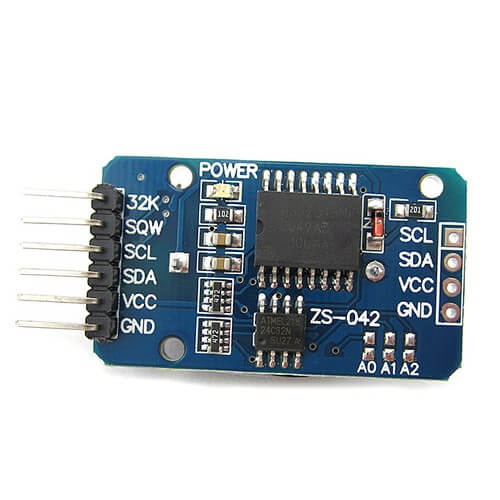Tout ordinateur est équipé d’une horloge temps réel interne lui permettant de connaitre la date. Les microcontrôleurs type Arduino sont dépourvu de RTC. Le module DS3231 donne la faculté de calculer la date à l’Arduino ce qui lui permet une maîtrise plus précise du temps.
Matériel
- Ordinateur
- Arduino UNO
- Câble USB A Mâle/B Mâle
- Real Time Clock DS3231
Principe de fonctionnement
Un module d’horloge temps réel est, généralement, équipée d’un oscillateur à quartz qui permet de mesurer le temps et d’une pile permettant de garder en mémoire cette mesure même si l’alimentation principale est éteinte.
Schéma
Le module DS3231 utilise la communication I2C pour s’interfacer avec le microcontrôleur. Nous branchons donc:
- SDA à la broche A4
- SCL à la broche A5
- VCC à la broche 5V
- GND à la broche GND
Code
Pour communiquer avec le module DS3231, nous utilisons la librairie DS3231.h qui doit être installée dans le gestionnaire de bibliothèque. Lors de la première utilisation ou si vous changez la pile, l’heure et la date ne seront pas réglées. Dans le code suivant, il est possible de régler la date en entrant, dans le moniteur série, la date désirée sous la forme YYMMDDwHHMMSSx. Une fois la date entrée, il vous faudra redémarrer la carte afin qu’elle soit prise en compte par le module.
Une fois que l’horloge sera réglée à la bonne date, vous pourrez supprimer la partie du code setDate et getDateStuff puis recharger le code à nouveau.
//Libraries
#include <Wire.h>//https://www.arduino.cc/en/reference/wire
#include <DS3231.h>//https://github.com/NorthernWidget/DS3231
//Variables
byte Year ;
byte Month ;
byte Date ;
byte DoW ;
byte Hour ;
byte Minute ;
byte Second ;
bool Century = false;
bool h12 ;
bool PM ;
//Objects
DS3231 Clock;
void setup() {
//Init Serial USB
Serial.begin(9600);
Serial.println(F("Initialize System"));
Wire.begin();
}
void loop() {
setDate();//Comment once the date is set
readRTC();
}
void readRTC( ) { /* function readRTC */
////Read Real Time Clock
Serial.print(Clock.getYear(), DEC);
Serial.print("-");
Serial.print(Clock.getMonth(Century), DEC);
Serial.print("-");
Serial.print(Clock.getDate(), DEC);
Serial.print(" ");
Serial.print(Clock.getHour(h12, PM), DEC); //24-hr
Serial.print(":");
Serial.print(Clock.getMinute(), DEC);
Serial.print(":");
Serial.println(Clock.getSecond(), DEC);
delay(1000);
}
void setDate( ) { /* function setDate */
////Set Real Time Clock
if (Serial.available()) {
//int _start = millis();
GetDateStuff(Year, Month, Date, DoW, Hour, Minute, Second);
Clock.setClockMode(false); // set to 24h
Clock.setSecond(Second);
Clock.setMinute(Minute);
Clock.setHour(Hour);
Clock.setDate(Date);
Clock.setMonth(Month);
Clock.setYear(Year);
Clock.setDoW(DoW);
}
}
void GetDateStuff(byte& Year, byte& Month, byte& Day, byte& DoW, byte& Hour, byte& Minute, byte& Second) { /* function GetDateStuff */
////Get date data
// Call this if you notice something coming in on
// the serial port. The stuff coming in should be in
// the order YYMMDDwHHMMSS, with an 'x' at the end.
boolean GotString = false;
char InChar;
byte Temp1, Temp2;
char InString[20];
byte j = 0;
while (!GotString) {
if (Serial.available()) {
InChar = Serial.read();
InString[j] = InChar;
j += 1;
if (InChar == 'x') {
GotString = true;
}
}
}
Serial.println(InString);
// Read Year first
Temp1 = (byte)InString[0] - 48;
Temp2 = (byte)InString[1] - 48;
Year = Temp1 * 10 + Temp2;
// now month
Temp1 = (byte)InString[2] - 48;
Temp2 = (byte)InString[3] - 48;
Month = Temp1 * 10 + Temp2;
// now date
Temp1 = (byte)InString[4] - 48;
Temp2 = (byte)InString[5] - 48;
Day = Temp1 * 10 + Temp2;
// now Day of Week
DoW = (byte)InString[6] - 48;
// now Hour
Temp1 = (byte)InString[7] - 48;
Temp2 = (byte)InString[8] - 48;
Hour = Temp1 * 10 + Temp2;
// now Minute
Temp1 = (byte)InString[9] - 48;
Temp2 = (byte)InString[10] - 48;
Minute = Temp1 * 10 + Temp2;
// now Second
Temp1 = (byte)InString[11] - 48;
Temp2 = (byte)InString[12] - 48;
Second = Temp1 * 10 + Temp2;
}
Résultat
Une fois que l’heure et la date ont été initialisées et la carte redémarrée, la date s’affiche toutes les secondes. La fonction delay() a été rajoutée pour simplifier la visualisation sur le moniteur série. En pratique, vous n’aurez pas besoin de la fonction delay pour l’utilisation du module ds3231.
Applications
- Fabriquer un réveil matin avec Arduino
Sources
Retrouvez nos tutoriels et d’autres exemples dans notre générateur automatique de code
La Programmerie