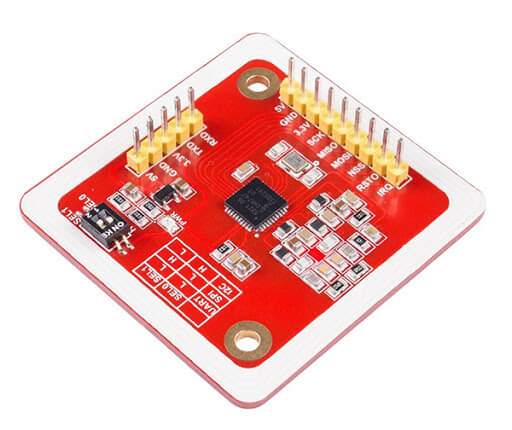O módulo NFC PN532 é um leitor de cartões inteligentes que, entre outras coisas, ativa um mecanismo quando o cartão correto lhe é apresentado. Ele pode ser encontrado em smartphones, por exemplo. O módulo RFID mais conhecido no mundo Arduino é certamente o RC522, mas veremos neste tutorial como usar o leitor RFID PN532, que tem algumas vantagens, especialmente nas opções de comunicação. Veremos aqui como usar o módulo de acordo com os diferentes métodos de comunicação: UART, SPI e I2C.
Material
- Computador
- Arduino UNO
- Cabo USB A Macho/B Macho
- Módulo NFC PN532
- Cabo Dupont M/F
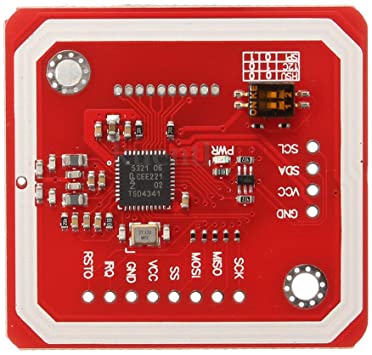
Seleção do modo de comunicação
Uma das grandes vantagens do módulo NFC é poder usar diferentes protocolos para comunicar com o Arduino: UART, I2C ou SPI. Cada protocolo utiliza pinos e bibliotecas específicas do microcontrolador.
Para selecionar o modo de comunicação, é preciso configurar o PN532 utilizando os interruptores DIP (0-Low, 1-High):
| SEL0 | SEL1 | |
| UART | 0 | 0 |
| SPI | 0 | 1 |
| I2C | 1 | 0 |

Certifique-se de que a configuração do interruptor DIP corresponde ao esquema de ligação (pinout).
Utilização do módulo com comunicação serial
Esquema
Para comunicação serial, ou UART, o pinout é o seguinte (lado esquerdo PN532, lado direito Arduino UNO):
- Vcc (Fonte de alimentação) <-> 5V
- GND (Terra) <-> GND
- Rx (Receive) <-> Tx
- Tx (Transmit) <-> Rx
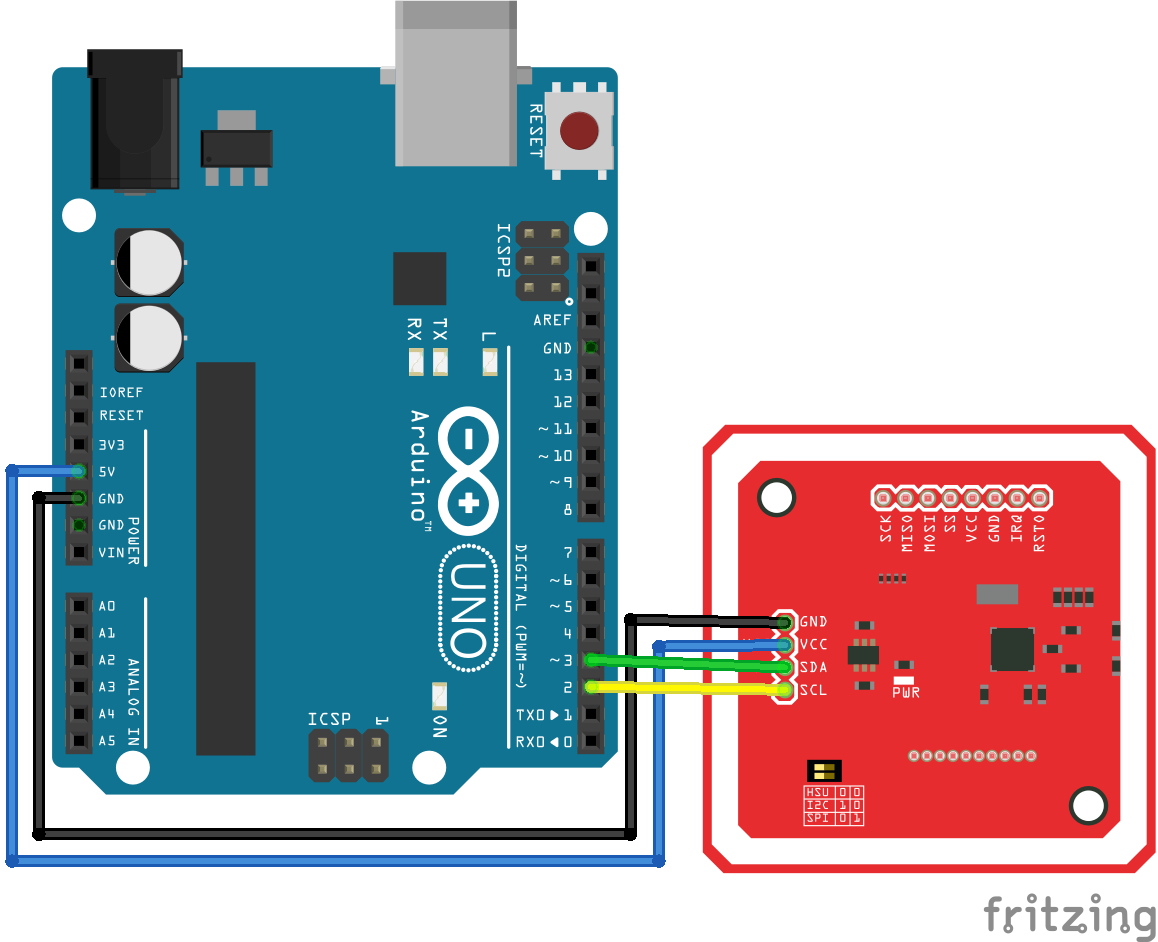
Código
Como existem diferentes opções de comunicação, é preciso utilizar a biblioteca certa para cada caso. No caso de uma porta UART, a biblioteca é a PN532_HSU.h; para uma porta SoftwareSerial, usamos a biblioteca PN532_SWHSU.h . As funções que permitem a leitura NFC permanecem as mesmas.
// for Hardware Serial
/*#include <PN532_HSU.h>
#include <PN532.h>
PN532_HSU pn532hsu( Serial );
PN532 nfc( pn532hsu );
*/
// for Software Serial
#include <SoftwareSerial.h>
#include <PN532_SWHSU.h>
#include <PN532.h>
SoftwareSerial SWSerial( 2, 3 ); // RX, TX
PN532_SWHSU pn532swhsu( SWSerial );
PN532 nfc( pn532swhsu );
String tagId = "None", dispTag = "None";
byte nuidPICC[4];
void setup(void) {
Serial.begin(115200);
Serial.println("Hello Maker!");
// Serial2.begin(115200, SERIAL_8N1, RXD2, TXD2);
nfc.begin();
uint32_t versiondata = nfc.getFirmwareVersion();
if (! versiondata) {
Serial.print("Didn't Find PN53x Module");
while (1); // Halt
}
// Got valid data, print it out!
Serial.print("Found chip PN5"); Serial.println((versiondata >> 24) & 0xFF, HEX);
Serial.print("Firmware ver. "); Serial.print((versiondata >> 16) & 0xFF, DEC);
Serial.print('.'); Serial.println((versiondata >> 8) & 0xFF, DEC);
// Configure board to read RFID tags
nfc.SAMConfig();
Serial.println("Waiting for an ISO14443A Card ...");
}
void loop() {
readNFC();
}
void readNFC() {
boolean success;
uint8_t uid[] = { 0, 0, 0, 0, 0, 0, 0 }; // Buffer to store the returned UID
uint8_t uidLength; // Length of the UID (4 or 7 bytes depending on ISO14443A card type)
success = nfc.readPassiveTargetID(PN532_MIFARE_ISO14443A, &uid[0], &uidLength);
if (success) {
Serial.print("UID Length: "); Serial.print(uidLength, DEC); Serial.println(" bytes");
Serial.print("UID Value: ");
for (uint8_t i = 0; i < uidLength; i++) {
nuidPICC[i] = uid[i];
Serial.print(" "); Serial.print(uid[i], DEC);
}
Serial.println();
tagId = tagToString(nuidPICC);
dispTag = tagId;
Serial.print(F("tagId is : "));
Serial.println(tagId);
Serial.println("");
delay(1000); // 1 second halt
} else {
// PN532 probably timed out waiting for a card
//Serial.println("Timed out! Waiting for a card...");
}
}
String tagToString(byte id[4]) {
String tagId = "";
for (byte i = 0; i < 4; i++) {
if (i < 3) tagId += String(id[i]) + ".";
else tagId += String(id[i]);
}
return tagId;
}
Utilização do módulo com I2C
Esquema
Para a comunicação I2C, o esquema de ligação é:
- Vcc (Fonte de alimentação) <-> 5V
- GND (Terra) <-> GND
- SDA (Data) <-> A4
- SCL (Clock) <-> A5
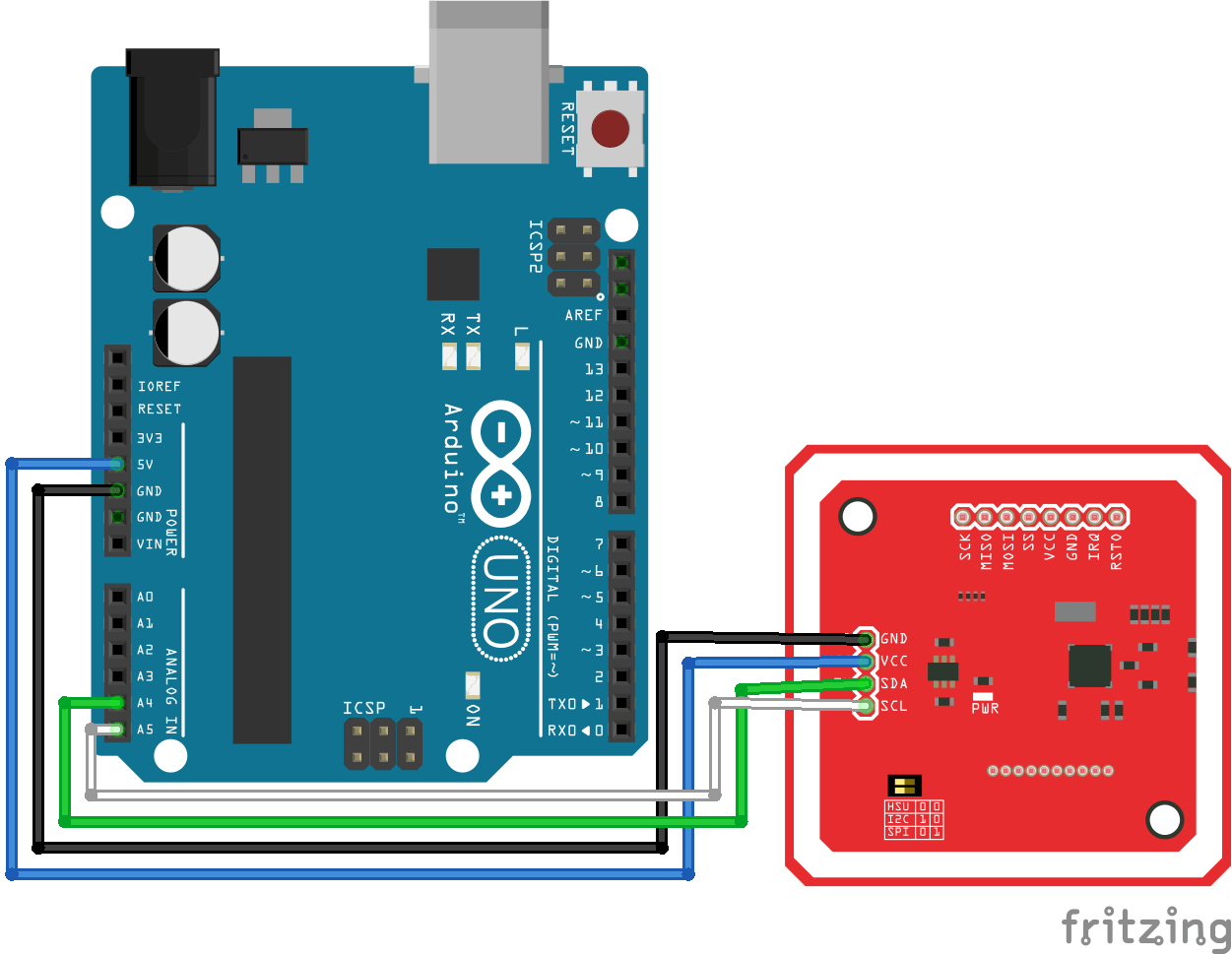
Código para comunicação I2C
Para a comunicação I2C, usamos a biblioteca PN532_I2C.h.
// for I2C Communication
#include <Wire.h>
#include <PN532_I2C.h>
#include <PN532.h>
#include <NfcAdapter.h>
PN532_I2C pn532_i2c(Wire);
NfcAdapter nfc = NfcAdapter(pn532_i2c);
String tagId = "None";
byte nuidPICC[4];
void setup(void) {
Serial.begin(115200);
Serial.println("System initialized");
nfc.begin();
}
void loop() {
readNFC();
}
void readNFC() {
if (nfc.tagPresent())
{
NfcTag tag = nfc.read();
tag.print();
tagId = tag.getUidString();
}
delay(5000);
}
Utilização do módulo com SPI
Esquema
Para comunicação SPI, as ligações são as seguintes:
- Vcc (Fonte de alimentação) <-> 5V/3V3
- RST (Reset) <-> 9
- GND (Terra) <-> GND
- MISO (Master Input Slave Output) <-> 11
- MOSI (Master Output Slave Input) <-> 12
- SCK (Serial Clock) <-> 13
- SS (Slave select) <-> 10
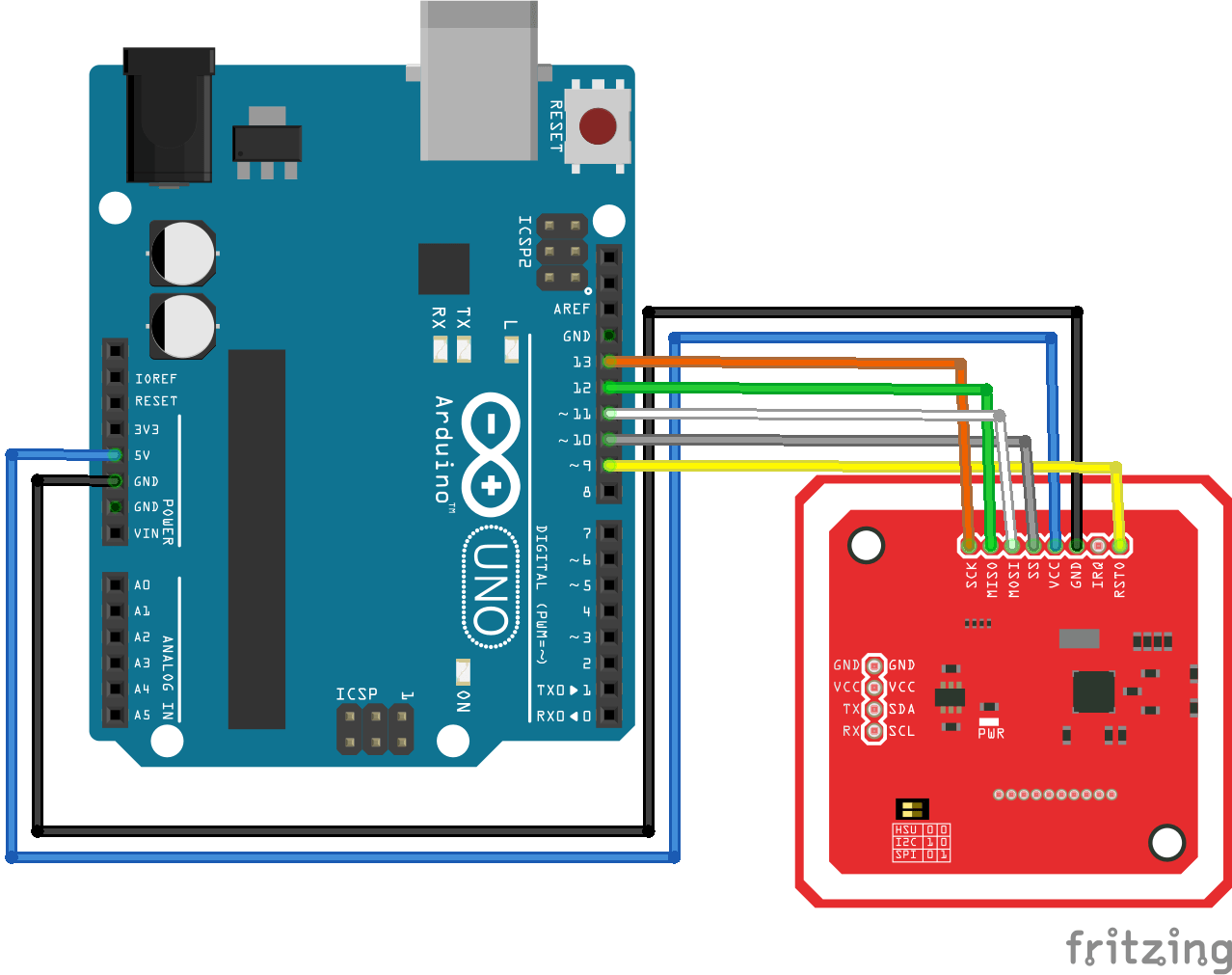
Código para comunicação SPI
A biblioteca PN532_SPI.h é usada para comunicação pela porta SPI.
// for SPI Communication
#include <SPI.h>
#include <PN532_SPI.h>
#include <PN532.h>
#include <NfcAdapter.h>
PN532_SPI interface(SPI, 10); // create a PN532 SPI interface with the SPI CS terminal located at digital pin 10
NfcAdapter nfc = NfcAdapter(interface); // create an NFC adapter object
String tagId = "None";
void setup(void) {
Serial.begin(115200);
Serial.println("System initialized");
nfc.begin();
}
void loop() {
readNFC();
}
void readNFC() {
if (nfc.tagPresent())
{
NfcTag tag = nfc.read();
tag.print();
tagId = tag.getUidString();
}
delay(5000);
}
Aplicações
- Abrir uma fechadura com um cartão magnético
Fontes
- https://github.com/elechouse/PN532
- https://github.com/elechouse/PN532/tree/PN532_HSU/PN532_HSU
- https://github.com/elechouse/PN532/tree/PN532_HSU/PN532_SWHSU
- https://github.com/elechouse/PN532/tree/PN532_HSU/PN532_SPI
- https://github.com/elechouse/PN532/tree/PN532_HSU/PN532_I2C
- https://github.com/elechouse/PN532/tree/PN532_HSU/NDEF
- https://www.arduino.cc/en/reference/wire
- https://www.arduino.cc/en/reference/SPI
Retrouvez nos tutoriels et d’autres exemples dans notre générateur automatique de code
La Programmerie