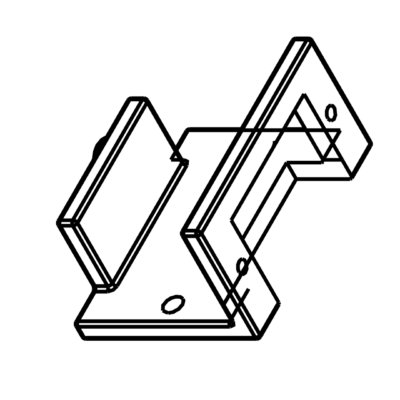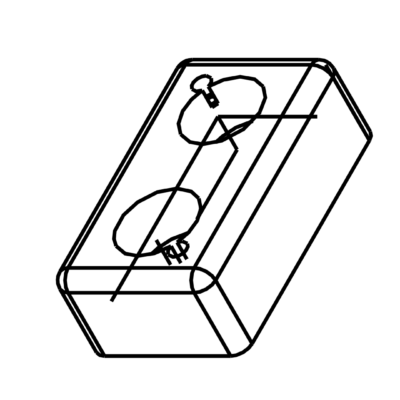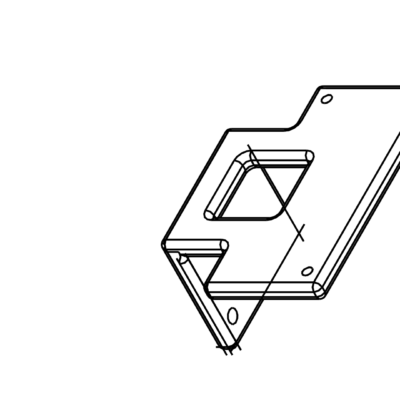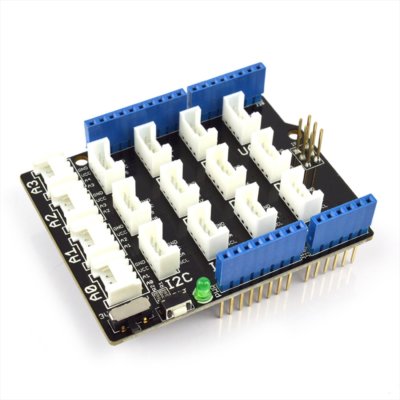Le Shield TFT est généralement fourni avec un module de carte SD pour enregistrer des données ou des images. Les écran LCD tactiles permettant d’afficher des images et de créer des interfaces graphiques utilisateurs. Dans ce tutoriel, nous utilisons le shield Kuman TFT 2.8″ (très proche du shield 3.5″) et nous allons voir comment s’interfacer avec la carte microSD.
N.B.: Même si le shield est compatible avec la carte Arduino Mega, le module SD n’est pas utilisable directement.
Matériel
- Ordinateur
- Arduino UNO
- Câble USB A Mâle/B Mâle
- TFT LCD Shield muni d’un module SD
- Carte microSD contenant une image bitmap au dimensions de l’écran
Schéma
Le shield se place directement sur une carte Arduino UNO ou Mega. Le shield utilise quasiment toutes les broches de l’Arduino UNO. Assurez-vous de ne pas utiliser les mêmes pour d’autres modules. Le module de carte SD du shield TFT utilise le bus SPI et la broche de sélection 10.
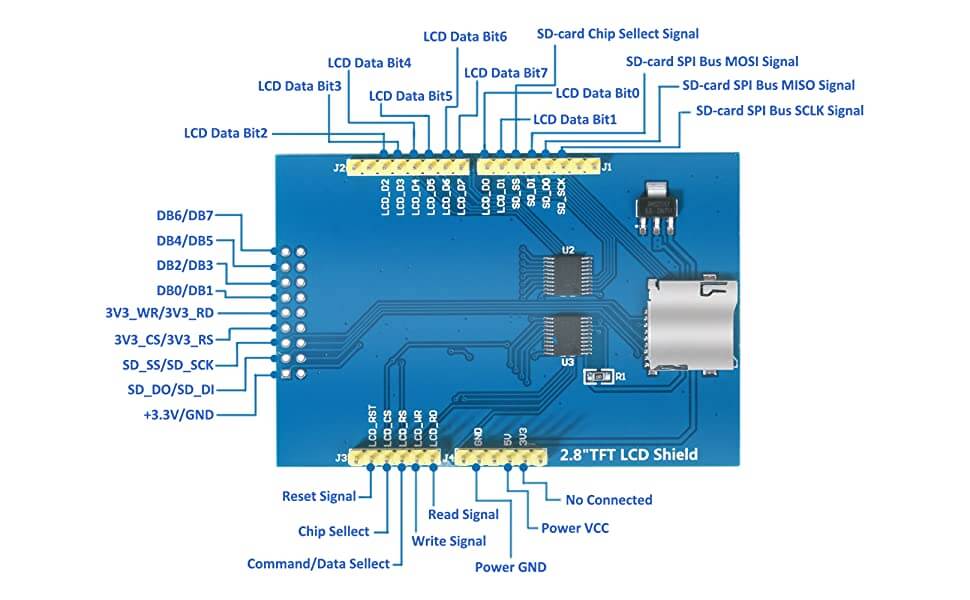
Code
Pour utiliser l’objet le shield TFT et notamment la communication avec la carte SD, nous utilisons les librairies SD.h, Dans cet exemple, nous allons récupérer la liste des fichiers contenus sur la carte SD et l’afficher sur l’écran LCD
//Libraries
#include <SD.h>//https://www.arduino.cc/en/reference/SD
#include <Adafruit_GFX.h>//https://github.com/adafruit/Adafruit-GFX-Library
#include <MCUFRIEND_kbv.h>//https://github.com/prenticedavid/MCUFRIEND_kbv
#include <TouchScreen.h> //https://github.com/adafruit/Adafruit_TouchScreen
//Constants
#define SD_CS 10
#define BLACK 0
#define GREY 21845
#define BLUE 31
#define RED 63488
#define GREEN 2016
#define DARKGREEN 1472
#define CYAN 2047
#define MAGENTA 63519
#define YELLOW 65504
#define GOLD 56768
#define WHITE 65535
//Touch screen configuration
#define MINPRESSURE 200
#define MAXPRESSURE 1000
// ALL Touch panels and wiring is DIFFERENT
// copy-paste results from TouchScreen_Calibr_native.ino
//3.5 Parameters
//const int XP = 8, XM = A2, YP = A3, YM = 9; //320x480 ID=0x9486
//const int TS_LEFT = 144, TS_RT = 887, TS_TOP = 936, TS_BOT = 87;
//2.8 Parameters
const int XP = 8, XM = A2, YP = A3, YM = 9; //240x320 ID=0x9341
const int TS_LEFT = 907, TS_RT = 120, TS_TOP = 74, TS_BOT = 913;
TouchScreen ts = TouchScreen(XP, YP, XM, YM, 300);
TSPoint p;
bool down;
int pixel_x, pixel_y; //Touch_getXY() updates global vars
//Variables
int currentPage = 0, oldPage = -1;
int nbFiles = 0;
String fileList[10];
//Objects
MCUFRIEND_kbv tft;
// Button calibration
Adafruit_GFX_Button page1_btn, page2_btn;
int margin = 5;
int btnWidth = 100;
int btnHeight = 40;
int btnY = 200;
void setup() {
//Init Serial USB
Serial.begin(9600);
Serial.println(F("Initialize System"));
//Init tft screen
uint16_t ID = tft.readID();
if (ID == 0xD3D3) ID = 0x9486; //for 3.5" TFT LCD Shield , 0x9341 for 2.8" TFT LCD Shield
tft.begin(ID);
tft.setRotation(1);//0-PORTRAIT 1-PAYSAGE 2-REVERSE PORTRAIT 3-REVERSE PAYSAGE
//Uncomment if you are using SD
if (!SD.begin(SD_CS)) {
Serial.println(F("initialization failed!"));
return;
}
currentPage = 0; // Indicates that we are at Home Screen
}
void loop() {
down = Touch_getXY();
switch (currentPage) {
case 0:
if (currentPage != oldPage) {
Serial.println(F("Draw list"));
drawList();
}
if (down) {
currentPage = 1;
}
break;
case 1:
if (currentPage != oldPage) {
tft.fillScreen(BLACK);
delay(200);
oldPage = currentPage;
}
currentPage = 0;
break;
}
}
void drawList() { /* function drawHomePage */
getFilenames();
tft.setRotation(1);
tft.fillScreen(BLACK);
//Title
tft.setCursor(0, 10);
tft.setTextSize(3);
tft.setTextColor(WHITE, BLACK);
tft.print("File list"); // Prints the string on the screen
tft.drawLine(0, 32, 319, 32, DARKGREEN); // Draws the red line
//text
tft.setTextSize(2);
tft.setTextColor(RED, BLACK);
for (int i = 0; i < nbFiles; i++) {
tft.setCursor(10, 40 + 20 * i);
tft.print(fileList[i]);
}
oldPage = currentPage;
}
/************************************************************************************
UTILITY FUNCTION
*************************************************************************************/
bool Touch_getXY(void)
{
p = ts.getPoint();
pinMode(YP, OUTPUT); //restore shared pins
pinMode(XM, OUTPUT);
digitalWrite(YP, HIGH);
digitalWrite(XM, HIGH);
bool pressed = (p.z > MINPRESSURE && p.z < MAXPRESSURE);
if (pressed) {
if (tft.width() <= tft.height()) { //Portrait
pixel_x = map(p.x, TS_LEFT, TS_RT, 0, tft.width()); //.kbv makes sense to me
pixel_y = map(p.y, TS_TOP, TS_BOT, 0, tft.height());
} else {
pixel_x = map(p.y, TS_TOP, TS_BOT, 0, tft.width());
pixel_y = map(p.x, TS_RT, TS_LEFT, 0, tft.height());
}
}
return pressed;
}
File root;
void getFilenames(void ) { /* function printFilenames */
////find files in SD card
root = SD.open("/");
int i = 0;
while (true) {
File entry = root.openNextFile();
if (! entry) {
break;// no more files
}
fileList[i] = entry.name();
i++;
Serial.println(entry.name());
entry.close();
}
nbFiles = i;
}
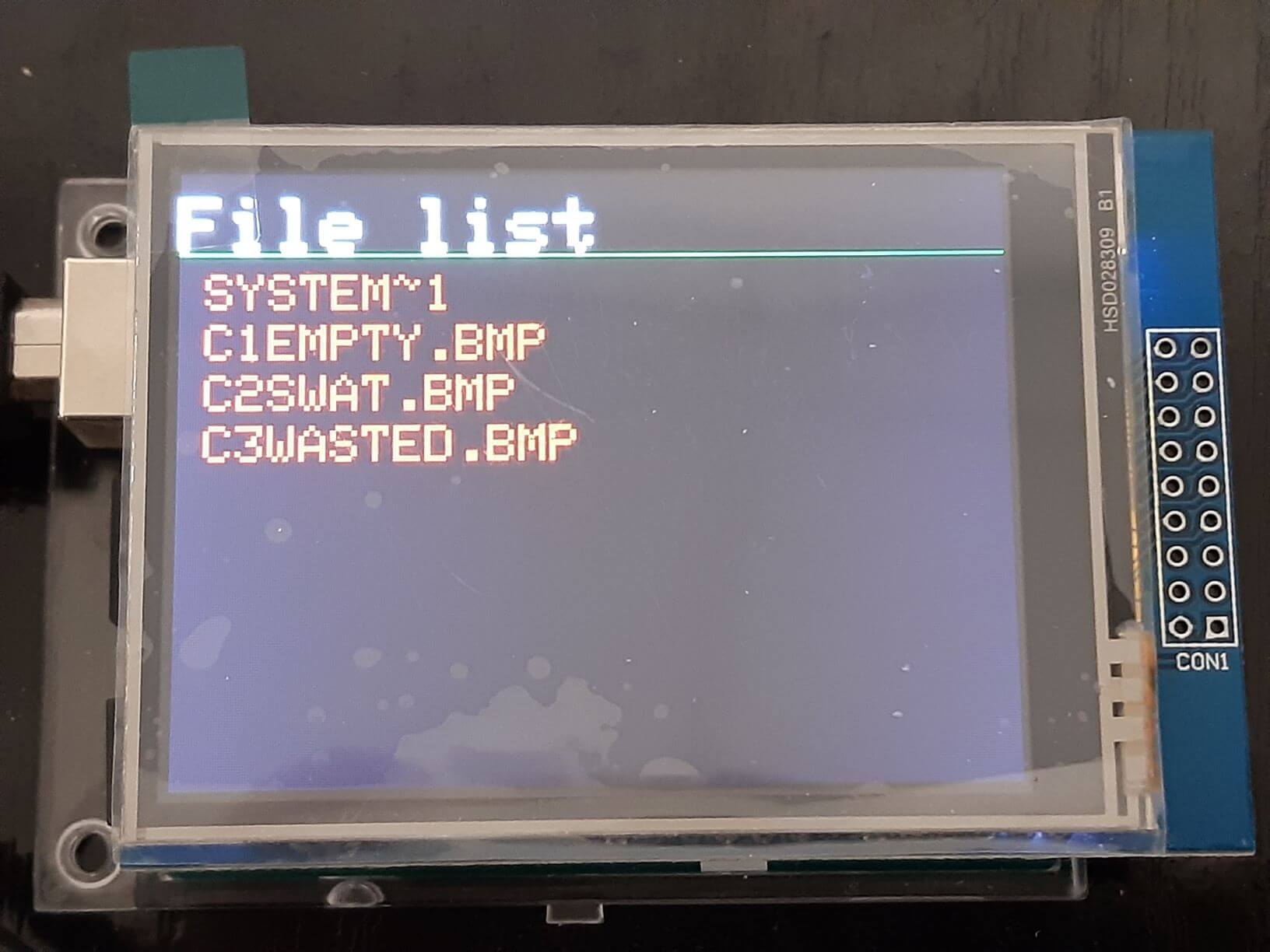
Bonus: Afficher des images BMP à partir de la carte SD
L’intérêt prinicipale du module MicroSD sur le shield TFT est de pouvoir stocker des images afin de les afficher sur l’écran. Si vous n’avez pas d’image bitmap sous la main, vous pouvez télécharger celle-ci que nous utilisons dans cet exemple.
Pour afficher une image bitmap, il nous faut utiliser une focntion particulière que vous pouvez réutiliser dans votre code tel quel.
#define BUFFPIXEL 20 //Drawing speed, 20 is meant to be the best but you can use 60 altough it takes a lot of uno's RAM
void bmpDraw(char *filename, int x, int y) {
File bmpFile;
int bmpWidth, bmpHeight; // W+H in pixels
uint8_t bmpDepth; // Bit depth (currently must be 24)
uint32_t bmpImageoffset; // Start of image data in file
uint32_t rowSize; // Not always = bmpWidth; may have padding
uint8_t sdbuffer[3*BUFFPIXEL]; // pixel in buffer (R+G+B per pixel)
uint16_t lcdbuffer[BUFFPIXEL]; // pixel out buffer (16-bit per pixel)
uint8_t buffidx = sizeof(sdbuffer); // Current position in sdbuffer
boolean goodBmp = false; // Set to true on valid header parse
boolean flip = true; // BMP is stored bottom-to-top
int w, h, row, col;
uint8_t r, g, b;
uint32_t pos = 0, startTime = millis();
uint8_t lcdidx = 0;
boolean first = true;
if((x >= tft.width()) || (y >= tft.height())) return;
Serial.println();
progmemPrint(PSTR("Loading image '"));
Serial.print(filename);
Serial.println('\'');
// Open requested file on SD card
if ((bmpFile = SD.open(filename)) == NULL) {
progmemPrintln(PSTR("File not found"));
return;
}
// Parse BMP header
if(read16(bmpFile) == 0x4D42) { // BMP signature
progmemPrint(PSTR("File size: ")); Serial.println(read32(bmpFile));
(void)read32(bmpFile); // Read & ignore creator bytes
bmpImageoffset = read32(bmpFile); // Start of image data
progmemPrint(PSTR("Image Offset: ")); Serial.println(bmpImageoffset, DEC);
// Read DIB header
progmemPrint(PSTR("Header size: ")); Serial.println(read32(bmpFile));
bmpWidth = read32(bmpFile);
bmpHeight = read32(bmpFile);
if(read16(bmpFile) == 1) { // # planes -- must be '1'
bmpDepth = read16(bmpFile); // bits per pixel
progmemPrint(PSTR("Bit Depth: ")); Serial.println(bmpDepth);
if((bmpDepth == 24) && (read32(bmpFile) == 0)) { // 0 = uncompressed
goodBmp = true; // Supported BMP format -- proceed!
progmemPrint(PSTR("Image size: "));
Serial.print(bmpWidth);
Serial.print('x');
Serial.println(bmpHeight);
// BMP rows are padded (if needed) to 4-byte boundary
rowSize = (bmpWidth * 3 + 3) & ~3;
// If bmpHeight is negative, image is in top-down order.
// This is not canon but has been observed in the wild.
if(bmpHeight < 0) {
bmpHeight = -bmpHeight;
flip = false;
}
// Crop area to be loaded
w = bmpWidth;
h = bmpHeight;
if((x+w-1) >= tft.width()) w = tft.width() - x;
if((y+h-1) >= tft.height()) h = tft.height() - y;
// Set TFT address window to clipped image bounds
tft.setAddrWindow(x, y, x+w-1, y+h-1);
for (row=0; row<h; row++) { // For each scanline...
// Seek to start of scan line. It might seem labor-
// intensive to be doing this on every line, but this
// method covers a lot of gritty details like cropping
// and scanline padding. Also, the seek only takes
// place if the file position actually needs to change
// (avoids a lot of cluster math in SD library).
if(flip) // Bitmap is stored bottom-to-top order (normal BMP)
pos = bmpImageoffset + (bmpHeight - 1 - row) * rowSize;
else // Bitmap is stored top-to-bottom
pos = bmpImageoffset + row * rowSize;
if(bmpFile.position() != pos) { // Need seek?
bmpFile.seek(pos);
buffidx = sizeof(sdbuffer); // Force buffer reload
}
for (col=0; col<w; col++) { // For each column...
// Time to read more pixel data?
if (buffidx >= sizeof(sdbuffer)) { // Indeed
// Push LCD buffer to the display first
if(lcdidx > 0) {
tft.pushColors(lcdbuffer, lcdidx, first);
lcdidx = 0;
first = false;
}
bmpFile.read(sdbuffer, sizeof(sdbuffer));
buffidx = 0; // Set index to beginning
}
// Convert pixel from BMP to TFT format
b = sdbuffer[buffidx++];
g = sdbuffer[buffidx++];
r = sdbuffer[buffidx++];
lcdbuffer[lcdidx++] = tft.color565(r,g,b);
} // end pixel
} // end scanline
// Write any remaining data to LCD
if(lcdidx > 0) {
tft.pushColors(lcdbuffer, lcdidx, first);
}
progmemPrint(PSTR("Loaded in "));
Serial.print(millis() - startTime);
Serial.println(" ms");
} // end goodBmp
}
}
bmpFile.close();
if(!goodBmp) progmemPrintln(PSTR("BMP format not recognized."));
}
// These read 16- and 32-bit types from the SD card file.
// BMP data is stored little-endian, Arduino is little-endian too.
// May need to reverse subscript order if porting elsewhere.
uint16_t read16(File f) {
uint16_t result;
((uint8_t *)&result)[0] = f.read(); // LSB
((uint8_t *)&result)[1] = f.read(); // MSB
return result;
}
uint32_t read32(File f) {
uint32_t result;
((uint8_t *)&result)[0] = f.read(); // LSB
((uint8_t *)&result)[1] = f.read();
((uint8_t *)&result)[2] = f.read();
((uint8_t *)&result)[3] = f.read(); // MSB
return result;
}
// Copy string from flash to serial port
// Source string MUST be inside a PSTR() declaration!
void progmemPrint(const char *str) {
char c;
while(c = pgm_read_byte(str++)) Serial.print(c);
}
// Same as above, with trailing newline
void progmemPrintln(const char *str) {
progmemPrint(str);
Serial.println();
}
Nous allons créer un bouton pour chaque fichier et a l’aide de la fonction précédente, nous allons afficher les images contenues sur la carte SD lorsque nous appuyons sur le bouton correspondant.
//Libraries
#include <SD.h>//https://www.arduino.cc/en/reference/SD
#include <Adafruit_GFX.h>//https://github.com/adafruit/Adafruit-GFX-Library
#include <MCUFRIEND_kbv.h>//https://github.com/prenticedavid/MCUFRIEND_kbv
#include <TouchScreen.h> //https://github.com/adafruit/Adafruit_TouchScreen
//Constants
#define SD_CS 10
#define BLACK 0
#define GREY 21845
#define BLUE 31
#define RED 63488
#define GREEN 2016
#define DARKGREEN 1472
#define CYAN 2047
#define MAGENTA 63519
#define YELLOW 65504
#define GOLD 56768
#define WHITE 65535
//Touch screen configuration
#define MINPRESSURE 200
#define MAXPRESSURE 1000
// ALL Touch panels and wiring is DIFFERENT
// copy-paste results from TouchScreen_Calibr_native.ino
//3.5 Parameters
//const int XP = 8, XM = A2, YP = A3, YM = 9; //320x480 ID=0x9486
//const int TS_LEFT = 144, TS_RT = 887, TS_TOP = 936, TS_BOT = 87;
//2.8 Parameters
const int XP = 8, XM = A2, YP = A3, YM = 9; //240x320 ID=0x9341
const int TS_LEFT = 907, TS_RT = 120, TS_TOP = 74, TS_BOT = 913;
TouchScreen ts = TouchScreen(XP, YP, XM, YM, 300);
TSPoint p;
bool down;
int pixel_x, pixel_y; //Touch_getXY() updates global vars
//Variables
int currentPage = 0, oldPage = -1;
int nbFiles = 0;
String fileList[10];
const int charBuff=50;
char charCopy[50];
//Objects
MCUFRIEND_kbv tft;
// Button calibration
Adafruit_GFX_Button fileBtn[10];
int margin = 5;
int btnWidth = 100;
int btnHeight = 40;
int btnY = 200;
void setup() {
//Init Serial USB
Serial.begin(9600);
Serial.println(F("Initialize System"));
//Init tft screen
uint16_t ID = tft.readID();
if (ID == 0xD3D3) ID = 0x9486; //for 3.5" TFT LCD Shield , 0x9341 for 2.8" TFT LCD Shield
tft.begin(ID);
tft.setRotation(1);//0-PORTRAIT 1-PAYSAGE 2-REVERSE PORTRAIT 3-REVERSE PAYSAGE
//Uncomment if you are using SD
if (!SD.begin(SD_CS)) {
Serial.println(F("initialization failed!"));
return;
}
currentPage = 0; // Indicates that we are at Home Screen
}
void loop() {
down = Touch_getXY();
switch (currentPage) {
case 0:
if (currentPage != oldPage) {
Serial.println(F("Draw list"));
drawList();
}
oldPage = currentPage;
for(int i=1;i<nbFiles;i++){
fileBtn[i].press(down && fileBtn[i].contains(pixel_x, pixel_y));
if (fileBtn[i].justReleased()) fileBtn[i].drawButton();
if (fileBtn[i].justPressed()) {
fileBtn[i].drawButton(true);
fileList[i].toCharArray(charCopy,charBuff);
bmpDraw(charCopy, 0, 0);
currentPage = 1;
}
}
break;
case 1:
oldPage=currentPage;
if (down) {
currentPage = 0;
}
break;
}
}
void drawList() { /* function drawHomePage */
getFilenames();
tft.setRotation(1);
tft.fillScreen(BLACK);
//Title
tft.setCursor(0, 10);
tft.setTextSize(3);
tft.setTextColor(WHITE, BLACK);
tft.print("File list"); // Prints the string on the screen
tft.drawLine(0, 32, 319, 32, DARKGREEN); // Draws the red line
//text
tft.setTextSize(2);
tft.setTextColor(RED, BLACK);
for (int i = 1; i < nbFiles; i++) {
//tft.setCursor(10, 40 + 20 * i);
//tft.print(fileList[i]);
// Button
fileList[i].toCharArray(charCopy,charBuff);
fileBtn[i].initButton(&tft, tft.width() / 2. , 45+ i*(20+5), 2 * 100, 20, WHITE, GREEN, BLACK, charCopy, 2);
fileBtn[i].drawButton(false);
}
}
/************************************************************************************
UTILITY FUNCTION
*************************************************************************************/
bool Touch_getXY(void)
{
p = ts.getPoint();
pinMode(YP, OUTPUT); //restore shared pins
pinMode(XM, OUTPUT);
digitalWrite(YP, HIGH);
digitalWrite(XM, HIGH);
bool pressed = (p.z > MINPRESSURE && p.z < MAXPRESSURE);
if (pressed) {
if (tft.width() <= tft.height()) { //Portrait
pixel_x = map(p.x, TS_LEFT, TS_RT, 0, tft.width()); //.kbv makes sense to me
pixel_y = map(p.y, TS_TOP, TS_BOT, 0, tft.height());
} else {
pixel_x = map(p.y, TS_TOP, TS_BOT, 0, tft.width());
pixel_y = map(p.x, TS_RT, TS_LEFT, 0, tft.height());
}
}
return pressed;
}
File root;
void getFilenames(void ) { /* function printFilenames */
////find files in SD card
root = SD.open("/");
int i = 0;
while (true) {
File entry = root.openNextFile();
if (! entry) {
break;// no more files
}
fileList[i] = entry.name();
i++;
Serial.println(entry.name());
entry.close();
}
nbFiles = i;
root.close();
}
#define BUFFPIXEL 20 //Drawing speed, 20 is meant to be the best but you can use 60 altough it takes a lot of uno's RAM
void bmpDraw(char *filename, int x, int y) {
File bmpFile;
int bmpWidth, bmpHeight; // W+H in pixels
uint8_t bmpDepth; // Bit depth (currently must be 24)
uint32_t bmpImageoffset; // Start of image data in file
uint32_t rowSize; // Not always = bmpWidth; may have padding
uint8_t sdbuffer[3*BUFFPIXEL]; // pixel in buffer (R+G+B per pixel)
uint16_t lcdbuffer[BUFFPIXEL]; // pixel out buffer (16-bit per pixel)
uint8_t buffidx = sizeof(sdbuffer); // Current position in sdbuffer
boolean goodBmp = false; // Set to true on valid header parse
boolean flip = true; // BMP is stored bottom-to-top
int w, h, row, col;
uint8_t r, g, b;
uint32_t pos = 0, startTime = millis();
uint8_t lcdidx = 0;
boolean first = true;
if((x >= tft.width()) || (y >= tft.height())) return;
Serial.println();
progmemPrint(PSTR("Loading image '"));
Serial.print(filename);
Serial.println('\'');
// Open requested file on SD card
if ((bmpFile = SD.open(filename)) == NULL) {
progmemPrintln(PSTR("File not found"));
return;
}
// Parse BMP header
if(read16(bmpFile) == 0x4D42) { // BMP signature
progmemPrint(PSTR("File size: ")); Serial.println(read32(bmpFile));
(void)read32(bmpFile); // Read & ignore creator bytes
bmpImageoffset = read32(bmpFile); // Start of image data
progmemPrint(PSTR("Image Offset: ")); Serial.println(bmpImageoffset, DEC);
// Read DIB header
progmemPrint(PSTR("Header size: ")); Serial.println(read32(bmpFile));
bmpWidth = read32(bmpFile);
bmpHeight = read32(bmpFile);
if(read16(bmpFile) == 1) { // # planes -- must be '1'
bmpDepth = read16(bmpFile); // bits per pixel
progmemPrint(PSTR("Bit Depth: ")); Serial.println(bmpDepth);
if((bmpDepth == 24) && (read32(bmpFile) == 0)) { // 0 = uncompressed
goodBmp = true; // Supported BMP format -- proceed!
progmemPrint(PSTR("Image size: "));
Serial.print(bmpWidth);
Serial.print('x');
Serial.println(bmpHeight);
// BMP rows are padded (if needed) to 4-byte boundary
rowSize = (bmpWidth * 3 + 3) & ~3;
// If bmpHeight is negative, image is in top-down order.
// This is not canon but has been observed in the wild.
if(bmpHeight < 0) {
bmpHeight = -bmpHeight;
flip = false;
}
// Crop area to be loaded
w = bmpWidth;
h = bmpHeight;
if((x+w-1) >= tft.width()) w = tft.width() - x;
if((y+h-1) >= tft.height()) h = tft.height() - y;
// Set TFT address window to clipped image bounds
tft.setAddrWindow(x, y, x+w-1, y+h-1);
for (row=0; row<h; row++) { // For each scanline...
// Seek to start of scan line. It might seem labor-
// intensive to be doing this on every line, but this
// method covers a lot of gritty details like cropping
// and scanline padding. Also, the seek only takes
// place if the file position actually needs to change
// (avoids a lot of cluster math in SD library).
if(flip) // Bitmap is stored bottom-to-top order (normal BMP)
pos = bmpImageoffset + (bmpHeight - 1 - row) * rowSize;
else // Bitmap is stored top-to-bottom
pos = bmpImageoffset + row * rowSize;
if(bmpFile.position() != pos) { // Need seek?
bmpFile.seek(pos);
buffidx = sizeof(sdbuffer); // Force buffer reload
}
for (col=0; col<w; col++) { // For each column...
// Time to read more pixel data?
if (buffidx >= sizeof(sdbuffer)) { // Indeed
// Push LCD buffer to the display first
if(lcdidx > 0) {
tft.pushColors(lcdbuffer, lcdidx, first);
lcdidx = 0;
first = false;
}
bmpFile.read(sdbuffer, sizeof(sdbuffer));
buffidx = 0; // Set index to beginning
}
// Convert pixel from BMP to TFT format
b = sdbuffer[buffidx++];
g = sdbuffer[buffidx++];
r = sdbuffer[buffidx++];
lcdbuffer[lcdidx++] = tft.color565(r,g,b);
} // end pixel
} // end scanline
// Write any remaining data to LCD
if(lcdidx > 0) {
tft.pushColors(lcdbuffer, lcdidx, first);
}
progmemPrint(PSTR("Loaded in "));
Serial.print(millis() - startTime);
Serial.println(" ms");
} // end goodBmp
}
}
bmpFile.close();
if(!goodBmp) progmemPrintln(PSTR("BMP format not recognized."));
}
// These read 16- and 32-bit types from the SD card file.
// BMP data is stored little-endian, Arduino is little-endian too.
// May need to reverse subscript order if porting elsewhere.
uint16_t read16(File f) {
uint16_t result;
((uint8_t *)&result)[0] = f.read(); // LSB
((uint8_t *)&result)[1] = f.read(); // MSB
return result;
}
uint32_t read32(File f) {
uint32_t result;
((uint8_t *)&result)[0] = f.read(); // LSB
((uint8_t *)&result)[1] = f.read();
((uint8_t *)&result)[2] = f.read();
((uint8_t *)&result)[3] = f.read(); // MSB
return result;
}
// Copy string from flash to serial port
// Source string MUST be inside a PSTR() declaration!
void progmemPrint(const char *str) {
char c;
while(c = pgm_read_byte(str++)) Serial.print(c);
}
// Same as above, with trailing newline
void progmemPrintln(const char *str) {
progmemPrint(str);
Serial.println();
}
Une fois le code téléversé, un menu va s’afficher avec un bouton pour chaque fichier contenus sur la carte SD. Si vous appuyé sur un bouton, l’image bitmap correspondante s’affichera sur l’écran. Si vous appuyé de nouveau sur l’écran vous revenez au menu principal.
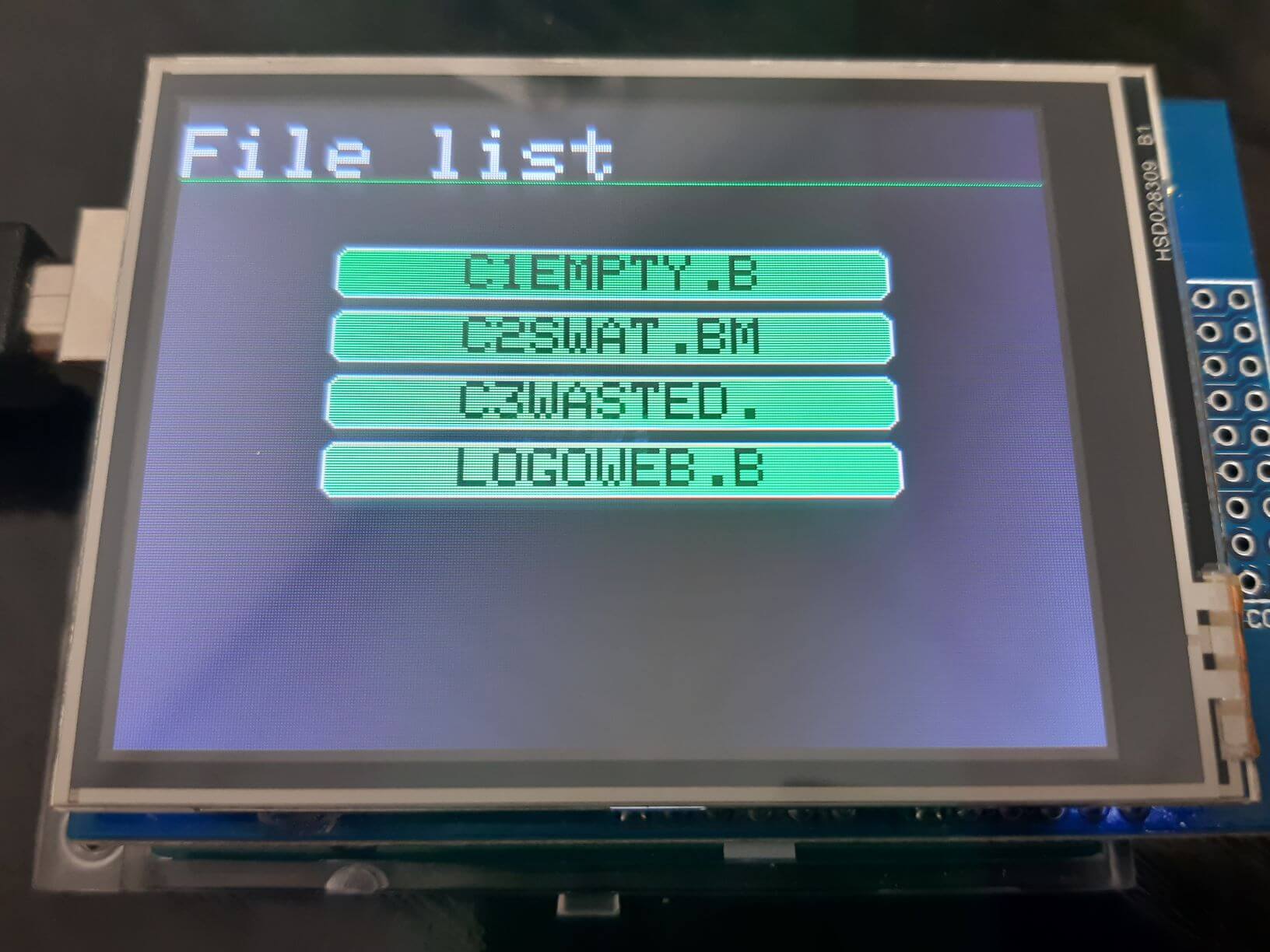
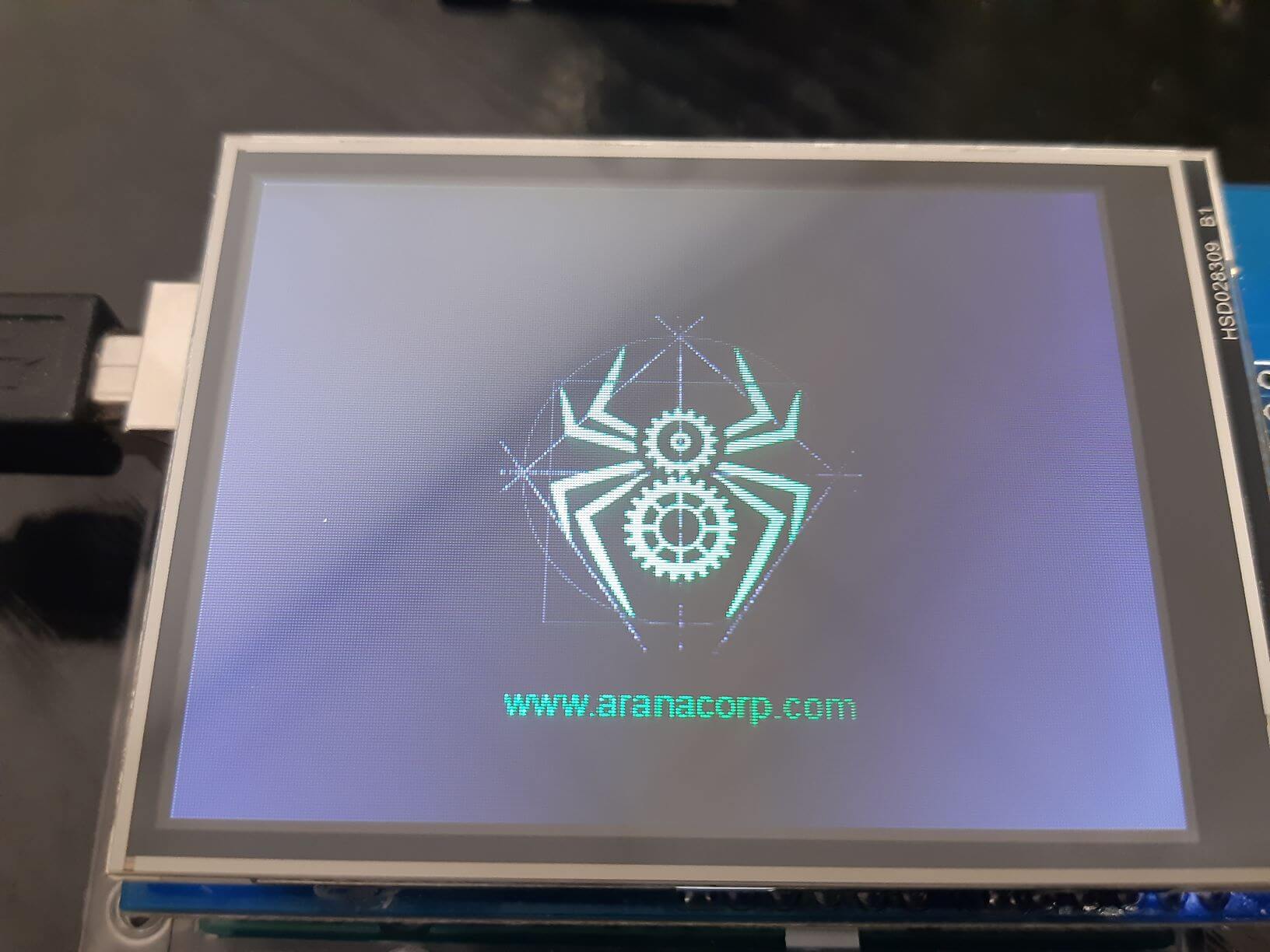
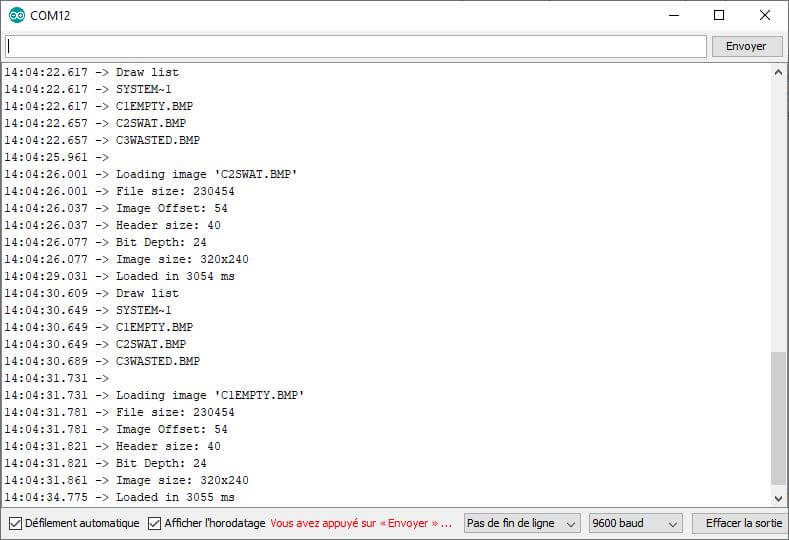
Applications
- Créer une interface graphique avec des images
Sources
Retrouvez nos tutoriels et d’autres exemples dans notre générateur automatique de code
La Programmerie