The esp32 microcontroller from Espressif is able to be configured as an WiFi access point (AP) and generate its own WiFi network with ssid and password. This method is useful when you do not have access to a WiFi network or if you want to work on a network specific to the microcontroller.
Material
- Computer
- NodeMCU ESP32
- USB A Male/Micro B Male Cable
Principle
The ESP32 NodeMCU has, among other things, a Wi-Fi chip that can generate its own network in the event that a Wi-Fi network is not available. This configuration is called AP (Access Point) mode.
Code
To configure the ESP32 NodeMCU as an access point, we will use the SoftAp class included in the WiFi.h library. To configure a WiFi access point, you just have to give it a name
WiFi.softAP(ssid)
Other parameters, such as the password or the connection limit can be set.
ssid network ID (max. 31 characters)passphrase network password (min. 8, max. 63 characters) (Optional).network channel between 1 and 13. Default value 1 (Optional).ssid_hidden hides SSID if true (Optional).max_connection number of simultaneous connections allowed from 0 to 8. Default value 4. (Optional).
#include <WiFi.h>
const char *ssid = "AC-ESP32";
const char *passphrase = "987654321";
IPAddress local_IP(192,168,4,22);
IPAddress gateway(192,168,4,9);
IPAddress subnet(255,255,255,0);
void setup()
{
Serial.begin(115200);
Serial.println();
Serial.print("Setting soft-AP configuration ... ");
Serial.println(WiFi.softAPConfig(local_IP, gateway, subnet) ? "Ready" : "Failed!");
Serial.print("Setting soft-AP ... ");
Serial.println(WiFi.softAP(ssid,passphrase) ? "Ready" : "Failed!");
//WiFi.softAP(ssid);
//WiFi.softAP(ssid, passphrase, channel, ssdi_hidden, max_connection)
Serial.print("Soft-AP IP address = ");
Serial.println(WiFi.softAPIP());
}
void loop() {
Serial.print("[Server Connected] ");
Serial.println(WiFi.softAPIP());
delay(500);
}
Note: If the assigned password is shorter than 8 characters, the SSID will be ignored. If you want to change the SSID, make sure the password is longer than 8 characters or that there is no password.
If you do not call the softApConfig function to set the IP addresses, the network will use default addresses.
Results
Once the access point has been configured and the code uploaded to the card, a new network appears in the available networks. We check that it has the SSID defined in the code.
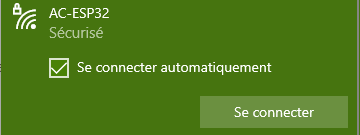

Once the ESP32 NodeMCU is configured as an access point, the resulting network can be used like any other Wi-Fi network. Other devices can connect and communicate via this network, such as other ESP32s or ESP8266s.
Applications
- Create a network of microcontrollers that communicate over a private network
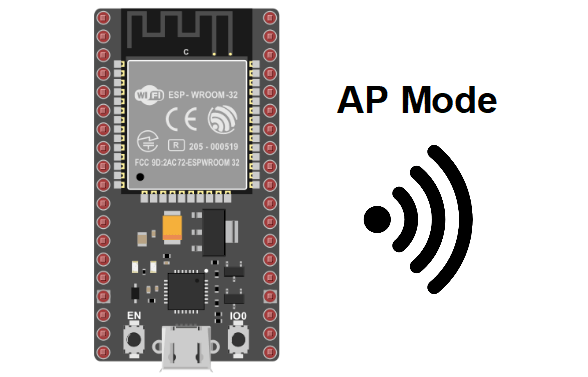




THANKS FOR SUCH AN ARTICLE.
UNFORTUNATELY, THE ESP32 ACTS AS THE ACCESS POINT, BUT THERE IS NO INTERNET CONNECTION.
I WONDER WHAT THE PROBLEM MIGHT BE. THANK YOU VERY MUCH.
You can access ESP32 with Wifi but not to internet. To access internet you need to be connected to a Internet Box
While compiling this sketch on Arduino IDE , I met this error: exit status 1,
stray ‘\302’ in program
Thanks for your reply.
It seems to be an issue due to copy-paste in some browsers.
It should be corrected
I run the WiFiAccessPoint program and get this
E (301) quad_psram: PSfPSJ�read error: 0xffffffff, PSRAM chip not found or not supported
Configuring access point…
AP IP address: 192.168.4.1
Server started
I see the My-Network listed WiFi’s but it will not connect!
Stuck, any suggestions?
Hello,
I don’t recognize this error or the debug messages. Are you using the code from this article?
Did you enter the passphrase correctly?