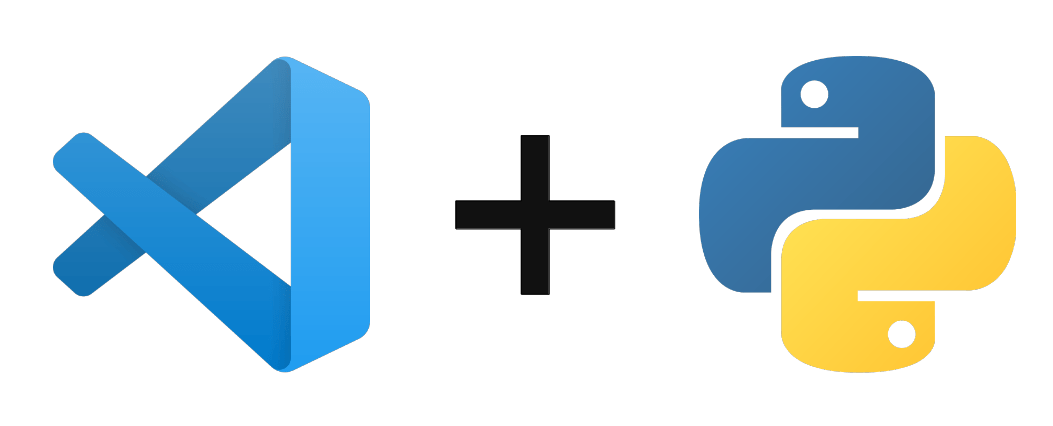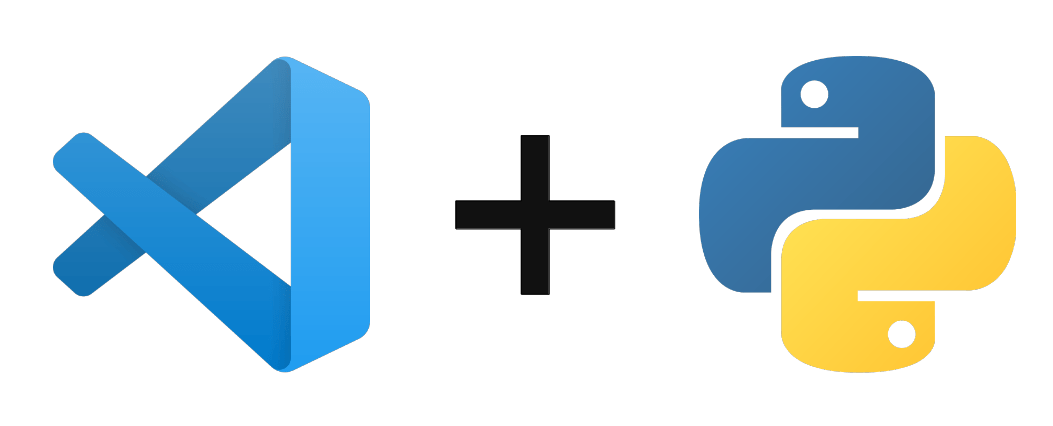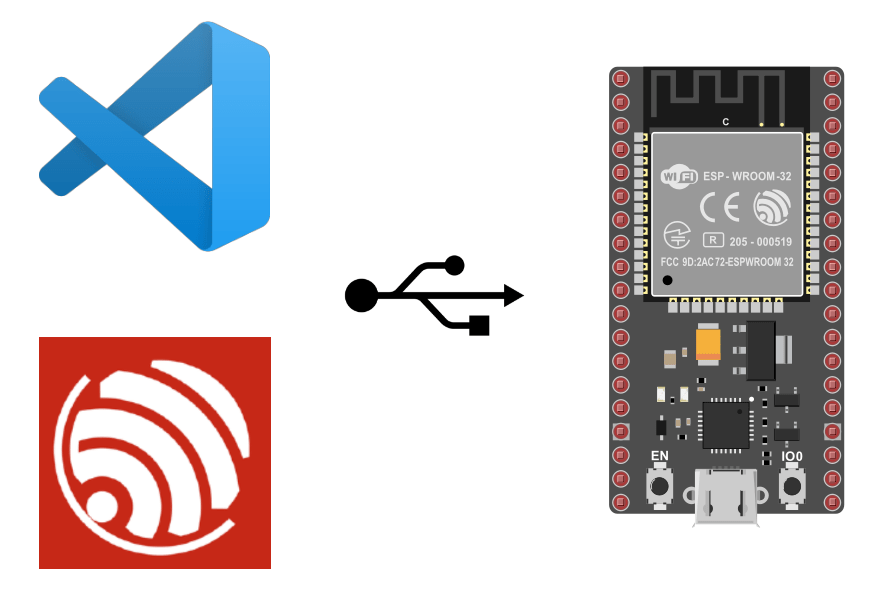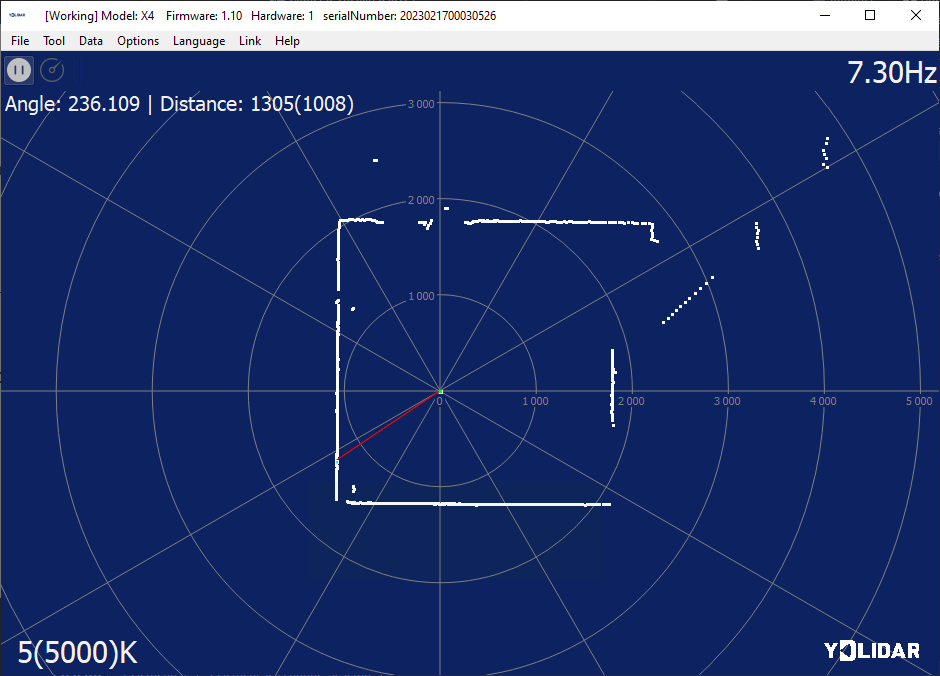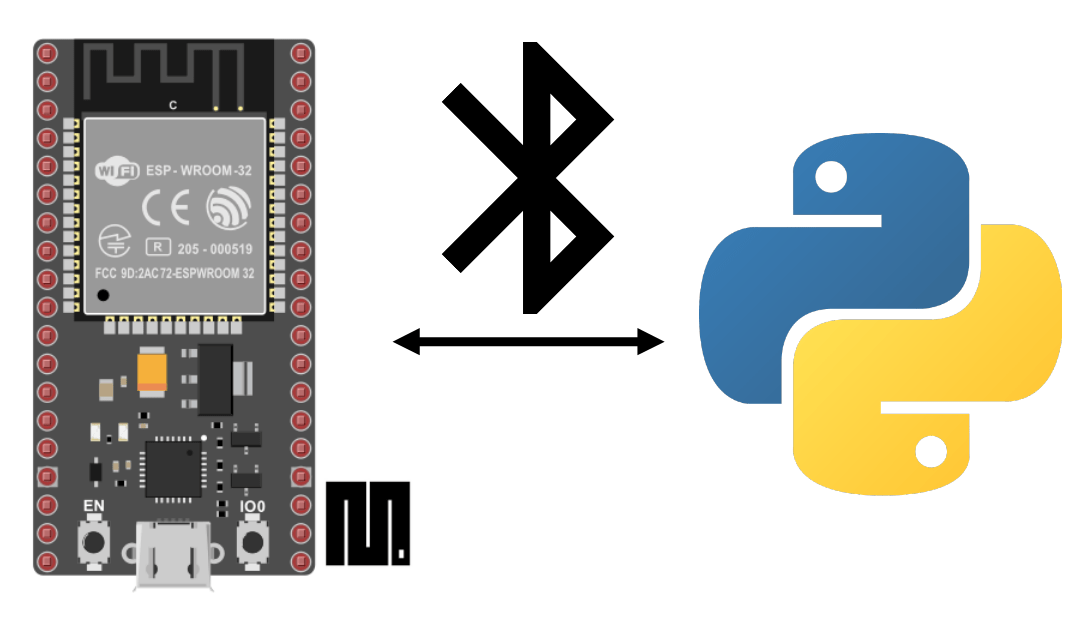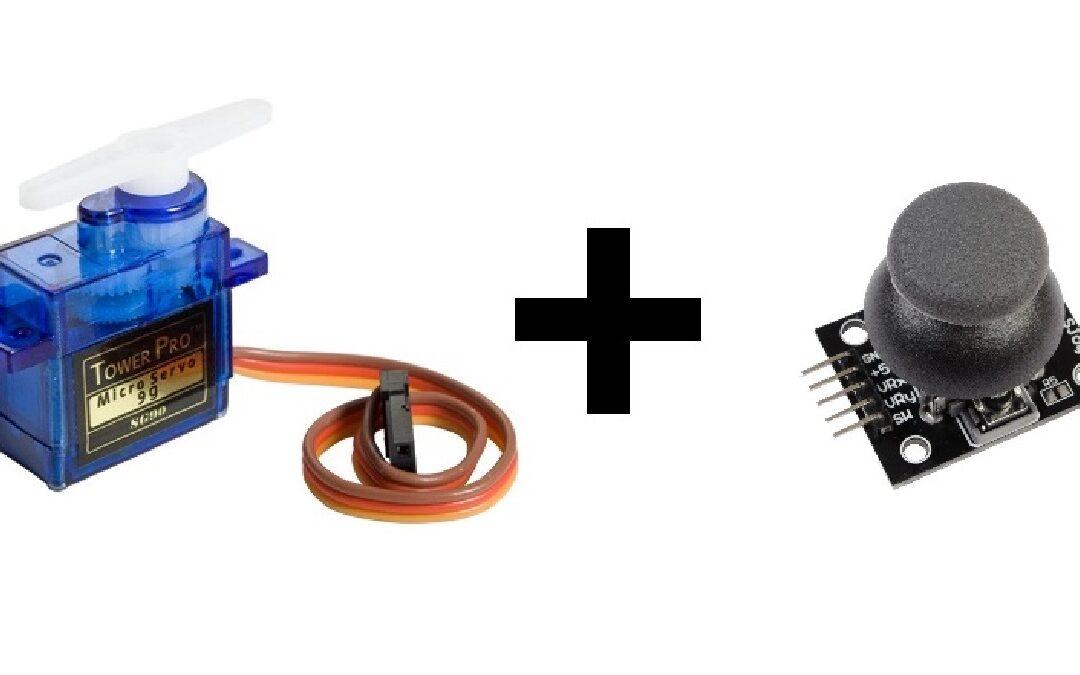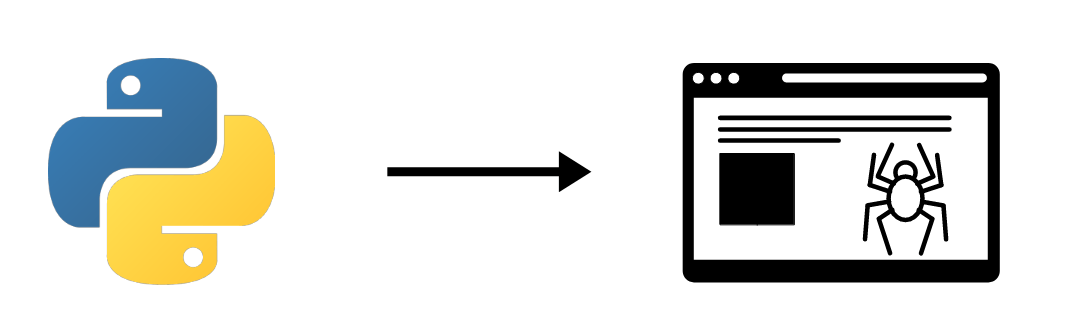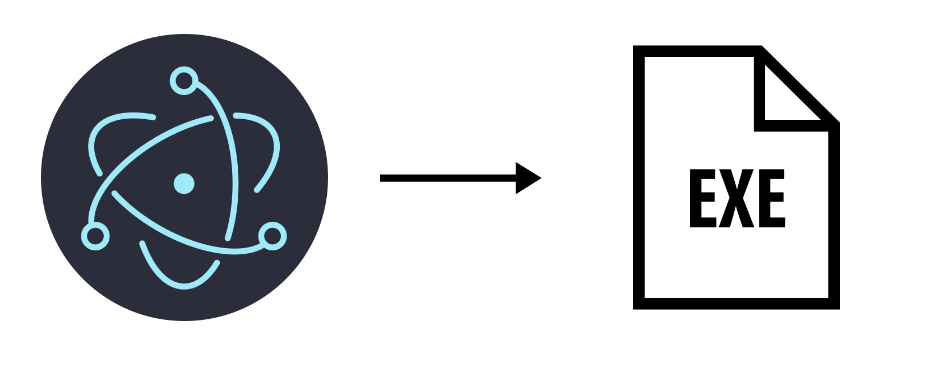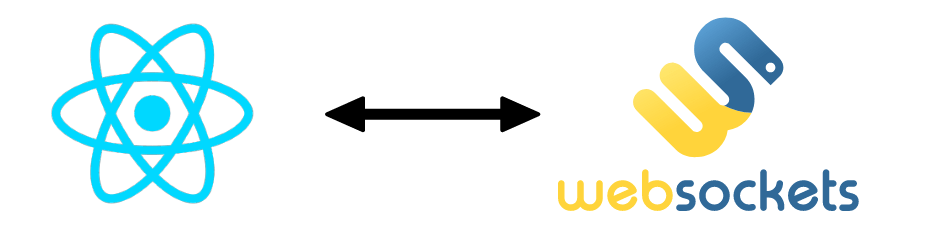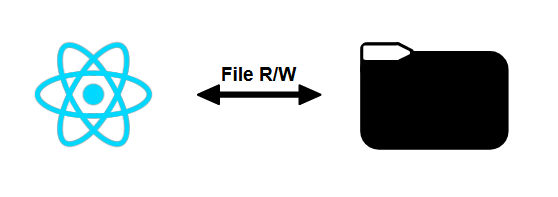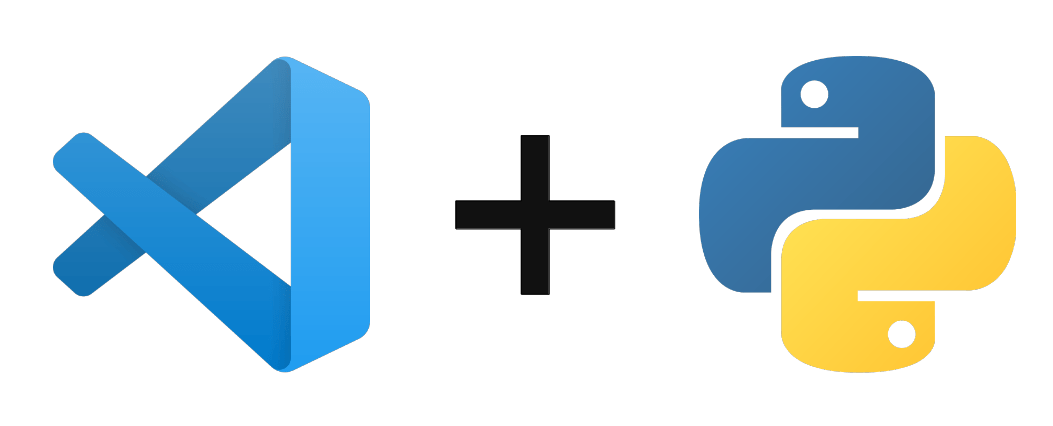
by Xukyo | 24 Jan 2025 | Tutorials
The VSCode code editor lets you create and develop projects in various programming languages, such as Python or C++, thanks to numerous extensions. Installing VSCode If you haven’t already done so, download and install VSCode Using a code editor like VSCode is...
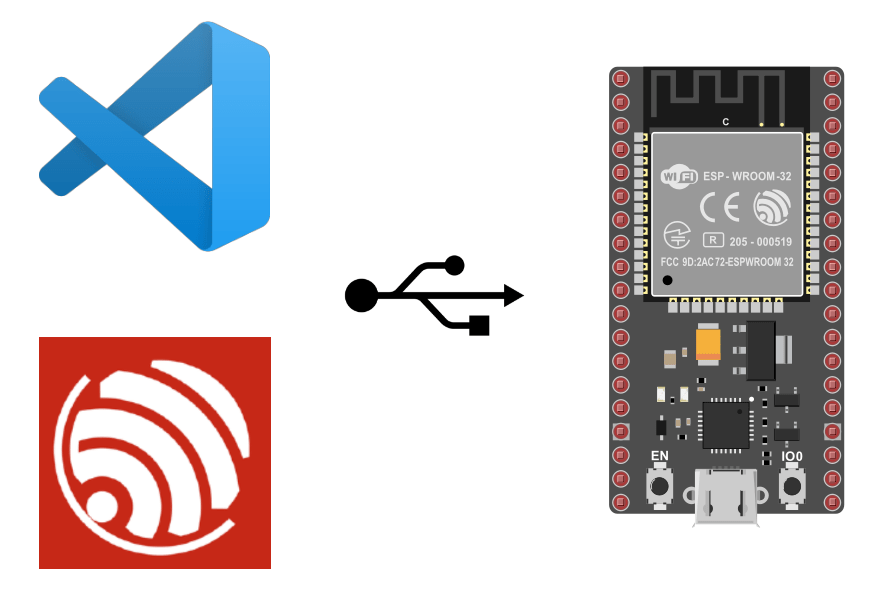
by Xukyo | 24 Jan 2025 | Tutorials
In this tutorial, we’ll look at how to program an ESP32 using the ESP-IDF environment with VSCode. ESP-IDF, or Espressif IoT Development Framework, is the official programming environment for ESP32s, enabling the programming of high-quality applications in C and...
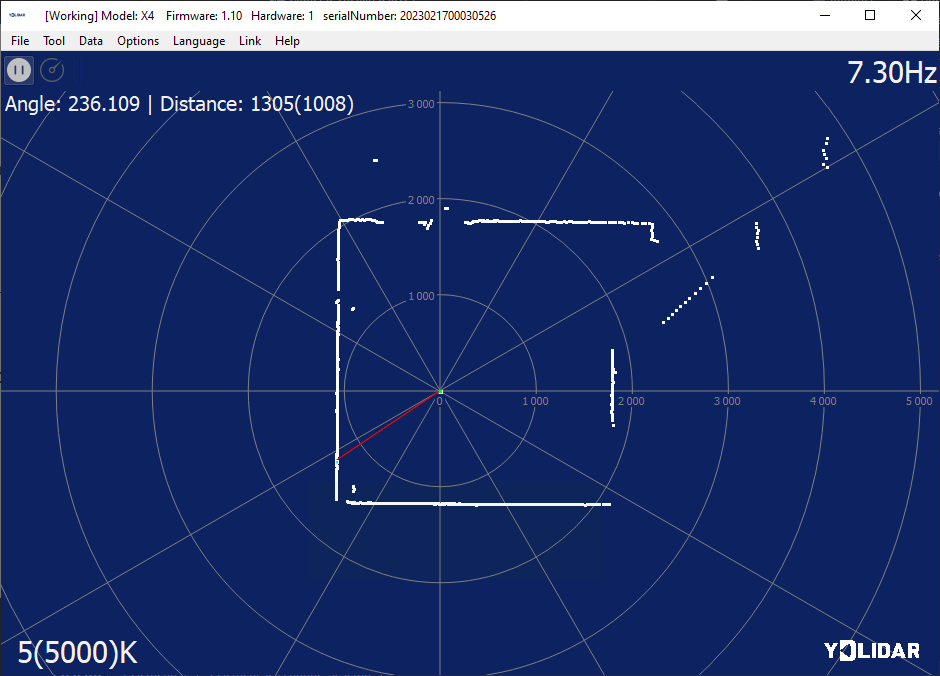
by Xukyo | 28 Sep 2024 | Tutorials
In this tutorial, we’ll look at how to set up a Lidar sensor map in Python. The lidar sensor is used for spatial orientation and mapping. Lidar sensor description The lidar sensor is a laser distance sensor coupled to a motor that drives it. It behaves like a...

by Xukyo | 25 Sep 2024 | Tutorials
The Raspberry Pi microcomputer is used for a variety of purposes, including retro-gaming with RetroPie. In this tutorial, we’ll show you how to install, configure and use RetroPie on a Raspberry Pi. Hardware Raspberry Pi 4 or other compatible boards...
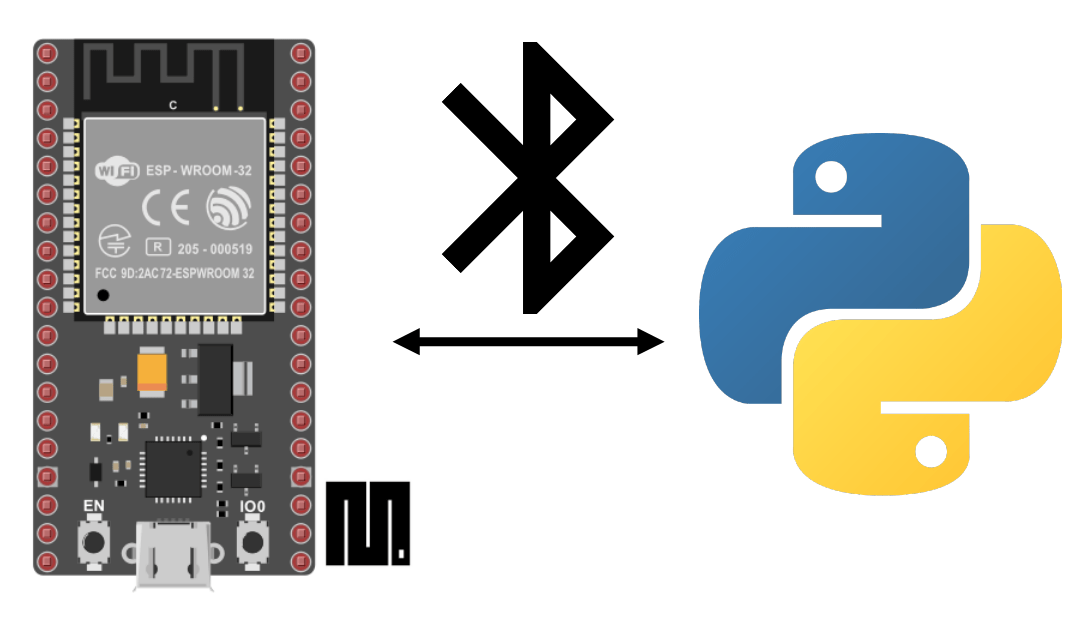
by Xukyo | 26 Aug 2024 | Tutorials
In this tutorial, we’ll learn how to manage and test BLE (Bluetooth Low Energy) communication on an ESP32 with MicroPython. Equipment An ESP32 module A computer with Python installed USB cable for ESP32-computer connection An Android device IDE environment and...
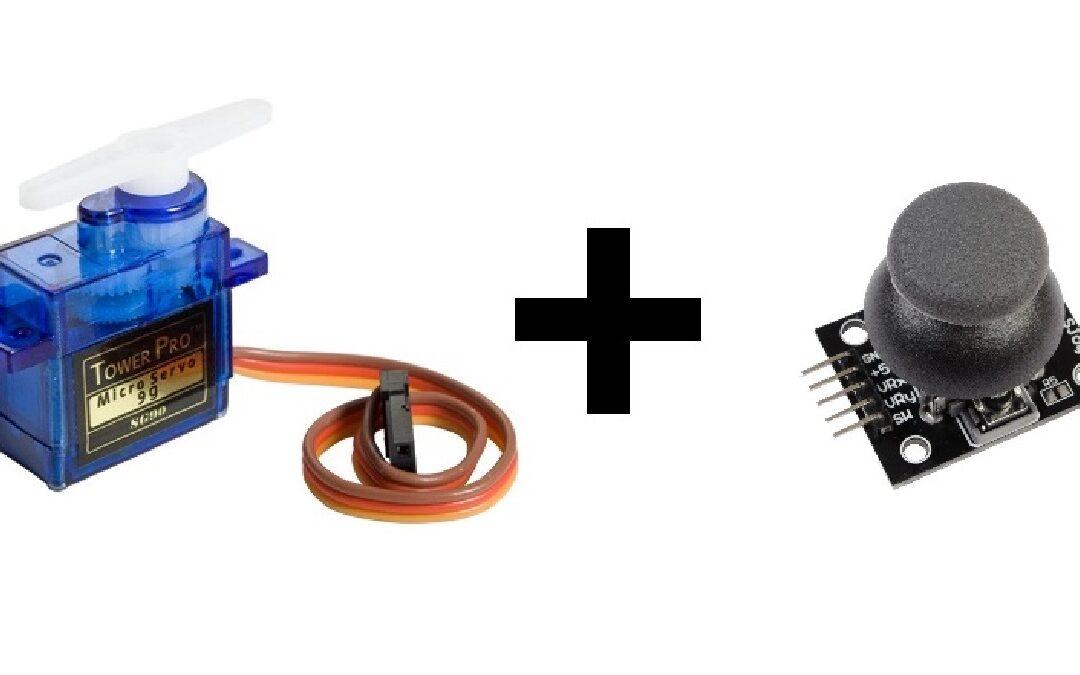
by Xukyo | 20 May 2024 | Tutorials
One of the main objectives of robotics is to articulate objects. And to do this, we can also act on the articulation of objects via user action directly on the system. In this article, we’ll look at how to program the Arduino board to drive servo motors with a...
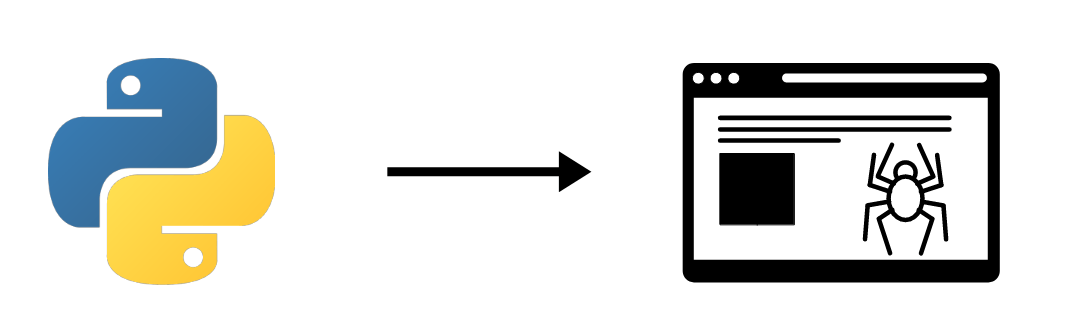
by Xukyo | 8 Apr 2024 | Tutorials
To collect data on the Internet, you can create a Web crawler or Web scraping program with Python. A web crawler is a tool that extracts data from one or more web pages. Configuring the Python environment We assume that Python3 and pip are installed on your machine....
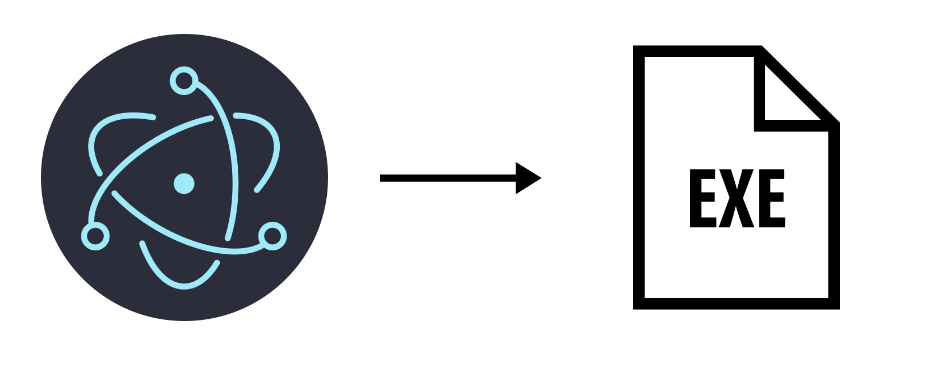
by Xukyo | 6 Apr 2024 | Tutorials
In this tutorial, we’ll look at how to create a desktop application using the Electron framework. This programming environment enables you to develop GUIs using the Web languages JavaScript, HTML and CSS, compatible with several OS. Setting up the programming...