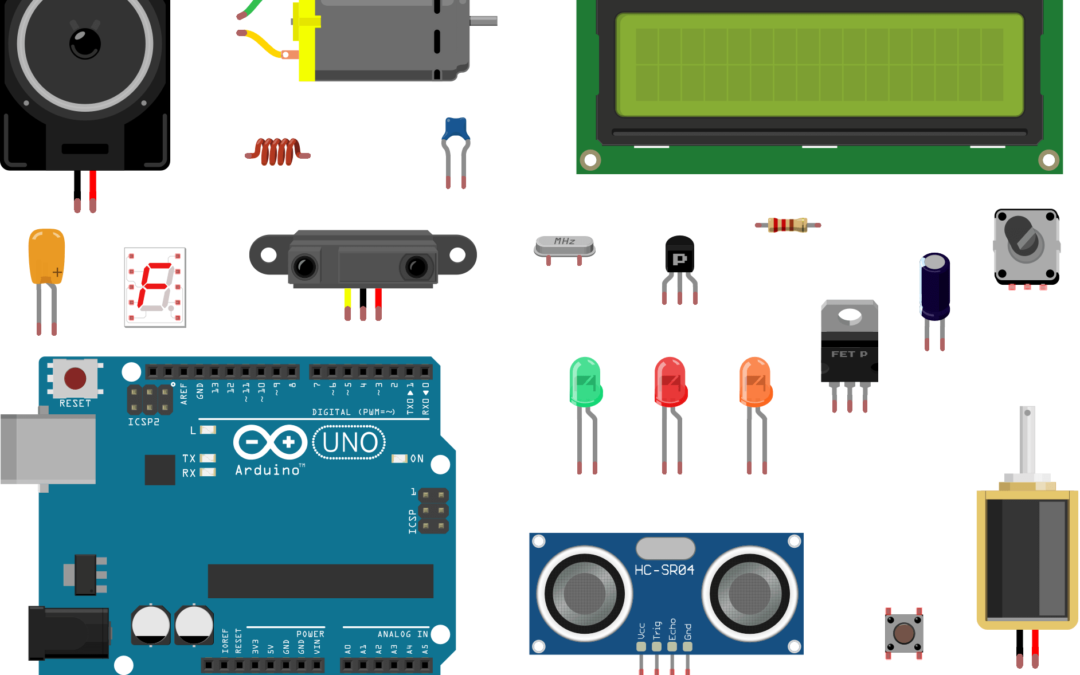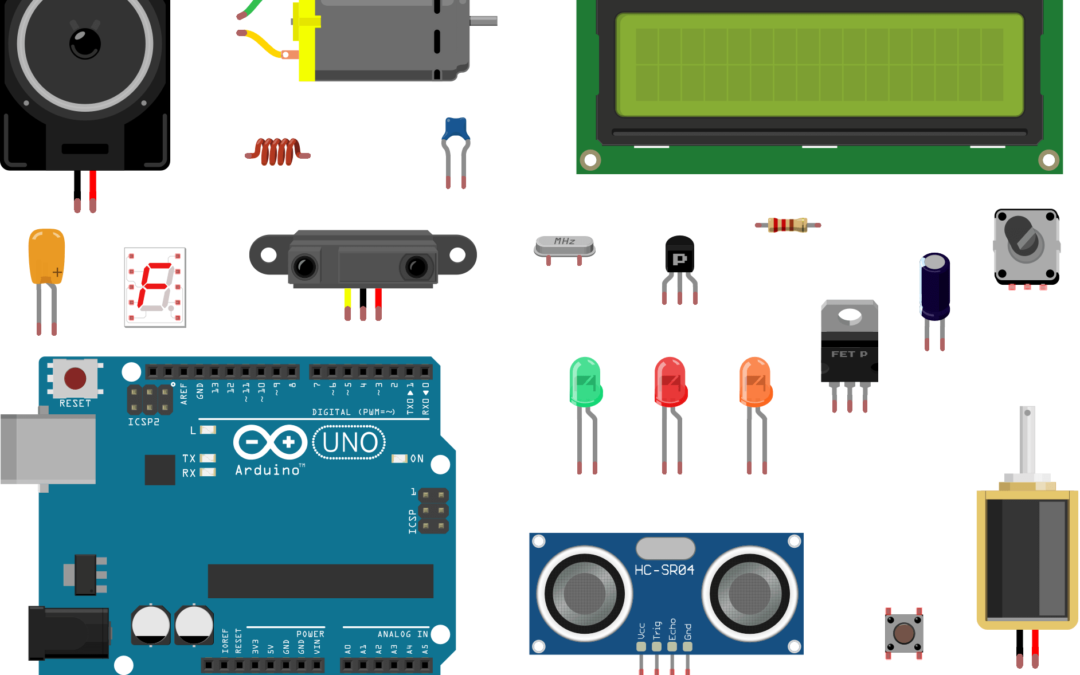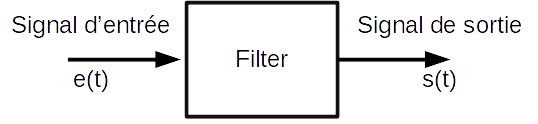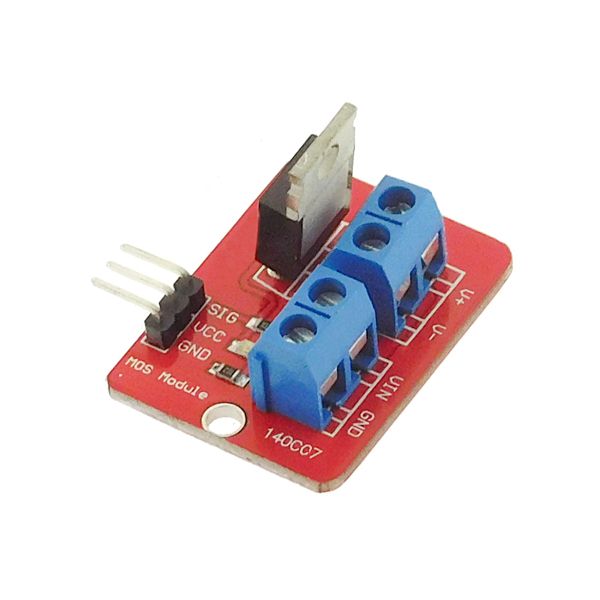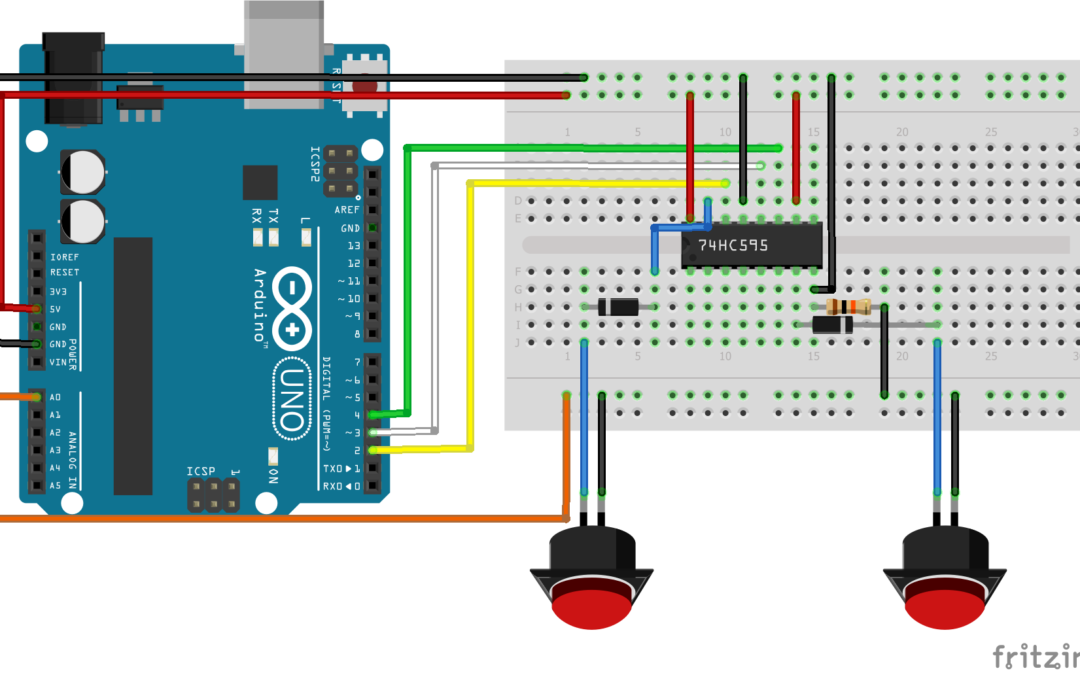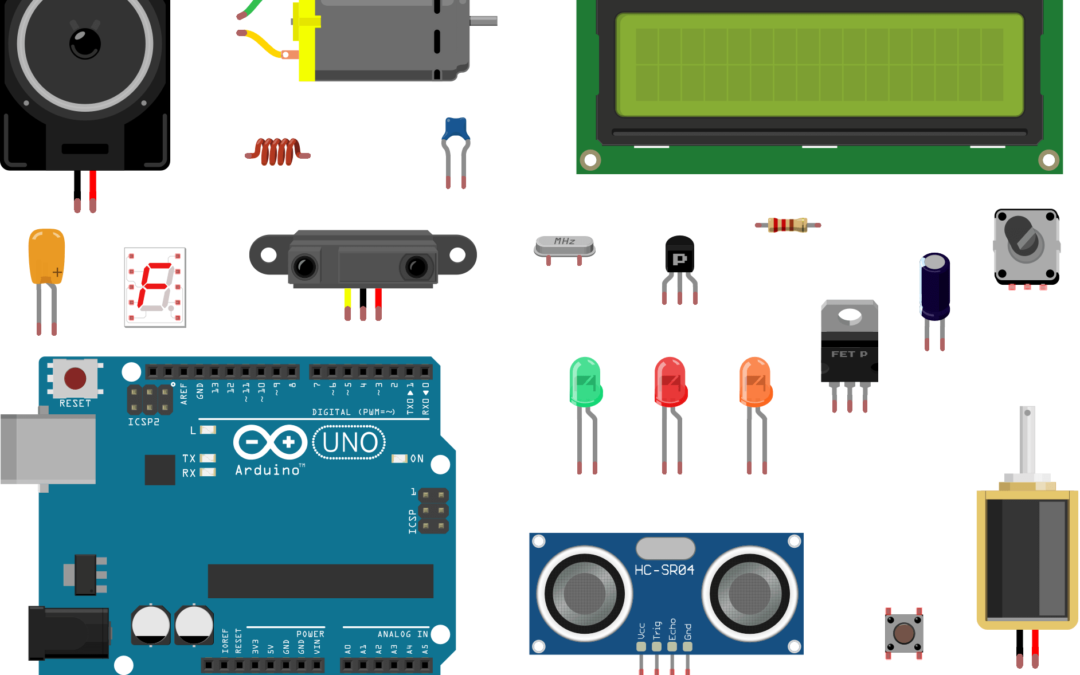
by Xukyo | 15 Feb 2024 | Tutorials
This article gives an overview of the components used in analog electronics. Electronic components are linked together to form an electronic circuit to perform a certain function. There are two main families of components: passive components and active components....

by Xukyo | 15 Feb 2024 | Tutorials
In this project, we’re going to use illuminated buttons and manage buttons and LEDs via the shift register. To do this, we’re going to use a module we’ve developed, the AC SR Breakout Board. This module is an extension board compatible with various...
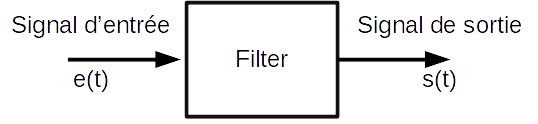
by Xukyo | 25 Oct 2023 | News
In electronics, when working with electrical signals such as sensor measurements or audio signals, it is common practice to use filters. These filters are used to modify these signals with a view to correcting, analyzing or evaluating them correctly. This is known as...
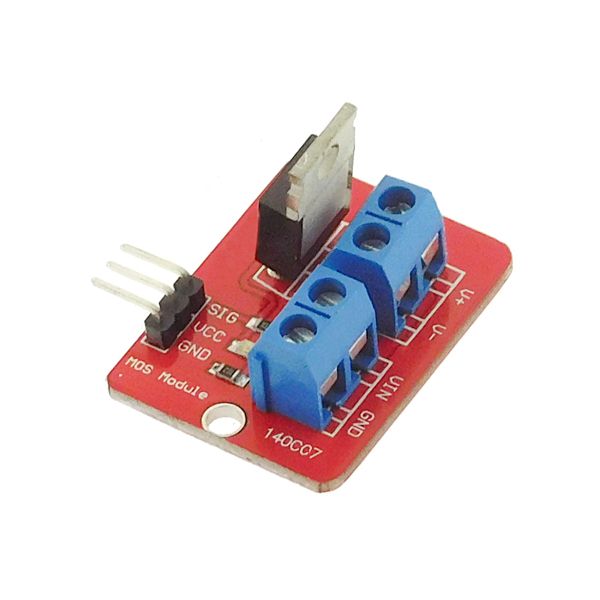
by Xukyo | 11 Dec 2022 | Tutorials
The transistor module is composed of an electronic component, which can be seen as a controllable switch, which lets pass a current proportional to the voltage at its terminals when it exceeds a certain threshold. It allows, with a very low power signal, to supply a...
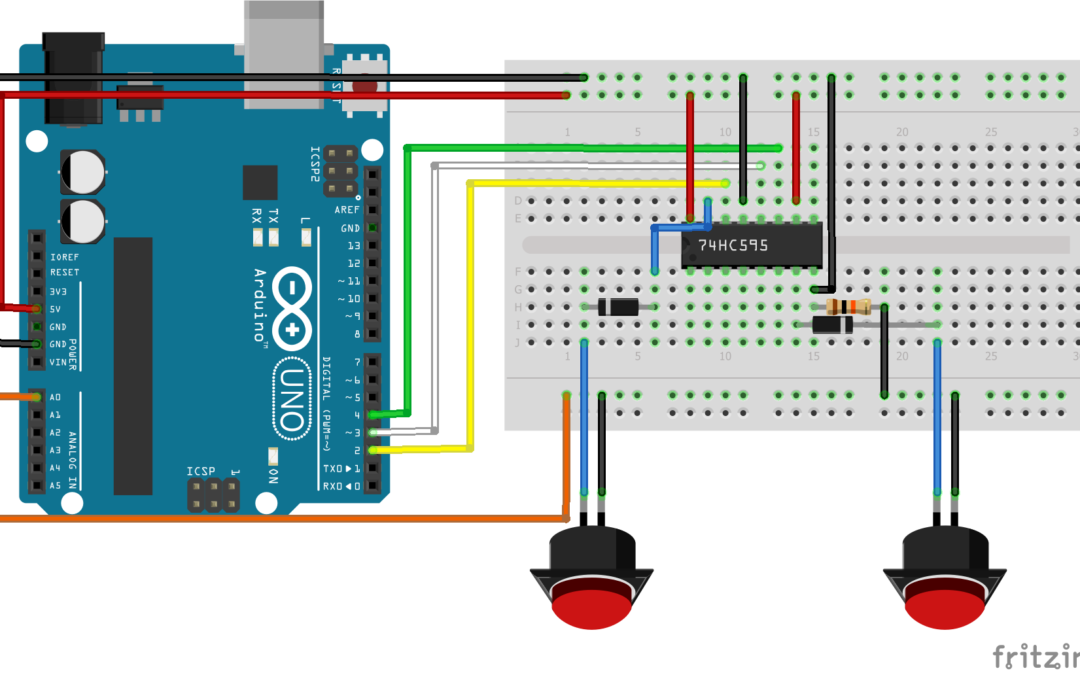
by Xukyo | 30 Jun 2022 | Tutorials
In this tutorial, we will see how to manage several sensors with a shift register. We saw in the last tutorial on the subject, that the register could be used to drive LEDs. We will see here, how to read the value of 8 sensors on a single analog input. In electronics,...