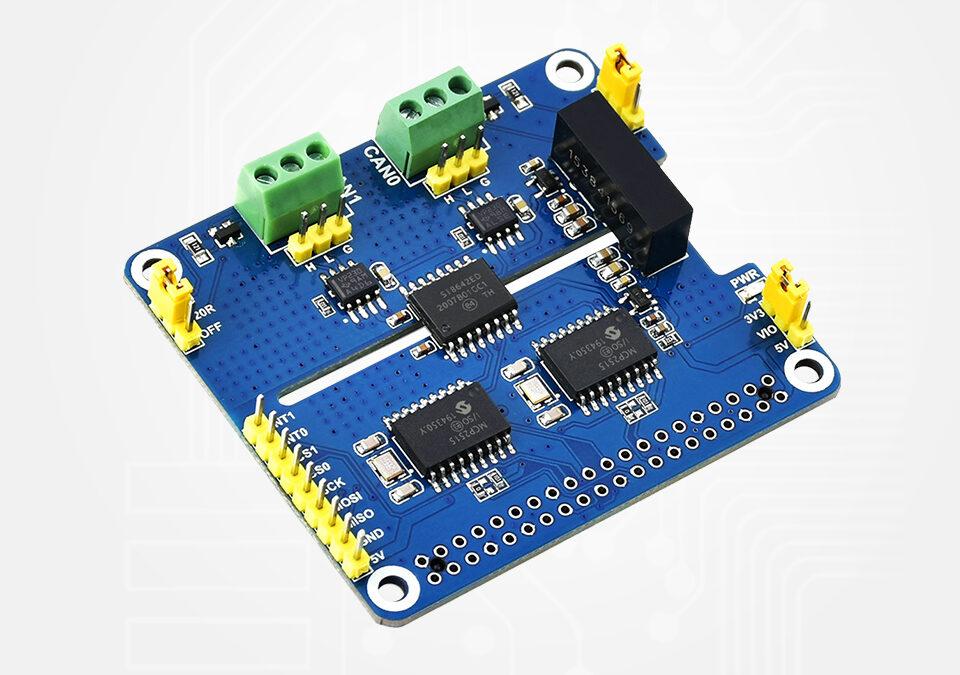It is possible to work with the CAN protocol used in the automotive industry on Raspberry Pi using a CAN HAT. This allows yorto plug in and decode messages from the on-board computer, retrieving information such as fuel consumption, speed or engine rpm.
Installing libraries
To use CAN Hat with Raspberry Pi, only one python package is needed can-utils
sudo apt-get install can-utilsThis package handles the CAN communication protocol commonly used in the automotive industry.
- read and decode CAN messages
- save messages in a CANlog file
- replay the CANlog file on a real or virtual CAN bus to simulate a device
N.B.: you can also install pandas and matplotlib to process and trace the data received.
CAN bus configuration
sudo ip link set can0 up type can bitrate 50000sudo ip link set can0 downFor a virtual can bus, yorcan enter the following commands
sudo modprobe vcan
sudo ip link add dev vcan0 type vcan
sudo ip link set up vcan0To check that the can bus is in place, enter the command
ifconfig canor
ip addr | grep canSending and receiving CAN messages
Enter the transmission command in a terminal
cansend can0 001#1122334455667788Then, in another terminal, enter the receive command
candump -tz can0the -tz flag is optional and allows the time to be displayed
(1668600101.854788) can0 0B2#0000000000000000
(1668600101.855011) can0 116#04045CAE092596FF
(1668600101.855285) can0 11E#6B04000000000000
(1668600101.855949) can0 107#0000FE46411404E7
(1668600101.856174) can0 0A7#CDD35F7FFDF5173F
(1668600101.856408) can0 0A8#C1D35FC98C643C0F
(1668600101.856652) can0 32C#0003000098240810
(1668600101.856904) can0 557#0000000000000000
(1668600101.857743) can0 086#1703C82100000000
(1668600101.858067) can0 23D#0000F8FFFFFF3F00
(1668600101.859665) can0 3D0#000000A380008000
(1668600101.859913) can0 33C#0000012080000000
(1668600101.860199) can0 16A954C2#006B000000000000
(1668600101.863567) can0 464#0000000000000000
(1668600101.863814) can0 3DE#FE00000000000000
(1668600101.864582) can0 0B2#0000000000000000
(1668600101.864826) can0 0FD#E5E53F8000000000
(1668600101.865070) can0 101#B4057E0582030000
(1668600101.865308) can0 106#B985B3040000AF20
(1668600101.865631) can0 120#860200020008FF01
(1668600101.865866) can0 121#4602004039627EFE
(1668600101.866109) can0 15A#760E000001E60000
(1668600101.866339) can0 0A8#71D45FC98C643E0F
(1668600101.866574) can0 0A7#F7D45F7FFDF5173FRecording and replaying a CANlog file
To save a log file of CAN messages, enter the command:
candump -l can0this command creates a candump–.log file
The file can be replayed on the same can bus or on a different bus.
canplayer -I candump-2022-11-16_120141.log #play can on same canbus as in the file
canplayer vcan0=can1 -v -I candump-2022-11-16_120141.log #play saved canbus (can1) on vcan0
canplayer -l 2 -I candump-2022-11-16_120141.log #play can data twice
canplayer -l i -I candump-2022-11-16_120141.log #play can data inifinitely
Decode CAN bus messages
To decode messages on a CAN bus, it is necessary to have the definition of the messages on the CAN bus. This definition is described in a .dbc file, which is the CAN bus database. This document contains the message identifier and the names of the signals it contains.
Applications
Once you’ve mastered the protocol, you can use the CAN hat board with Raspberry Pi to develop embedded automotive devices.