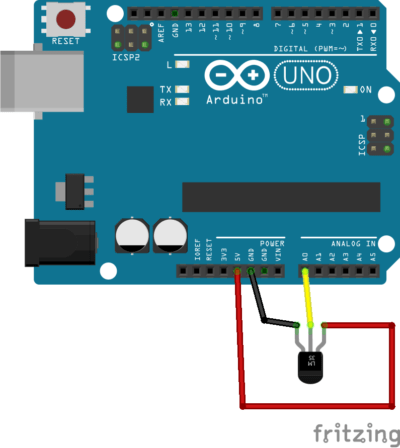The temperature sensor LM35 is a small easy to use, easy to find device. Its output voltage is directly proportional to the temperature and gives a precise measurement.
Material
- Computer
- Arduino UNO
- USB cable to connect Arduino to the computer
- Temperature sensor LM35
Wiring
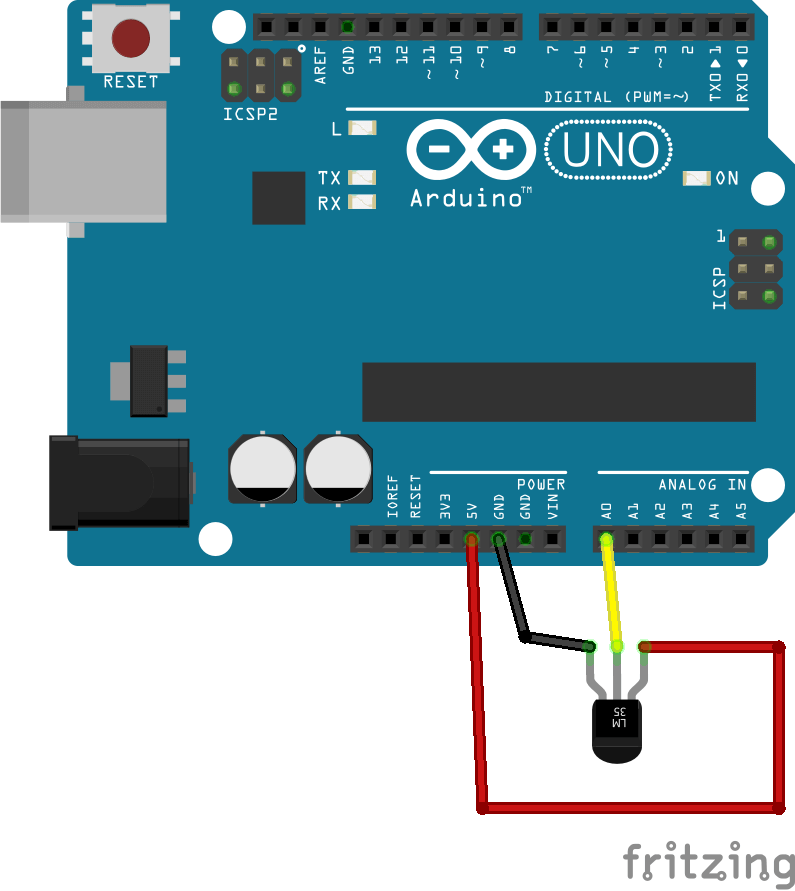
Code
The datasheet of the sensor LM35 gives the temperature range measurement, -55 to 150°C , and the conversion rule between voltage and temperature value, 10 mV/°C. The value is read with an analog port of the Arduino, so the output voltage (0 to 5V) is converted on a digital value (0 to 1023).
// Constants #define DELAY 1000 // Delay between two measurements in ms // Parameters const int sensorPin = A0; // Pin connected to sensor // Variables float voltage, temperature; void setup(void) { Serial.begin(9600); } void loop(void) { voltage= analogRead(sensorPin) * (5.0 / 1023.0); // Convert digital value to voltage Serial.print("Sensor voltage = "); Serial.println(voltage); // the voltage reading temperature=100*voltage; // conversion from V to °C Serial.print("Sensor reading = "); Serial.println(temperature); // the temperature reading delay(DELAY); }
Application
Source
Find other examples and tutorials in our Automatic code generator
Code Architect