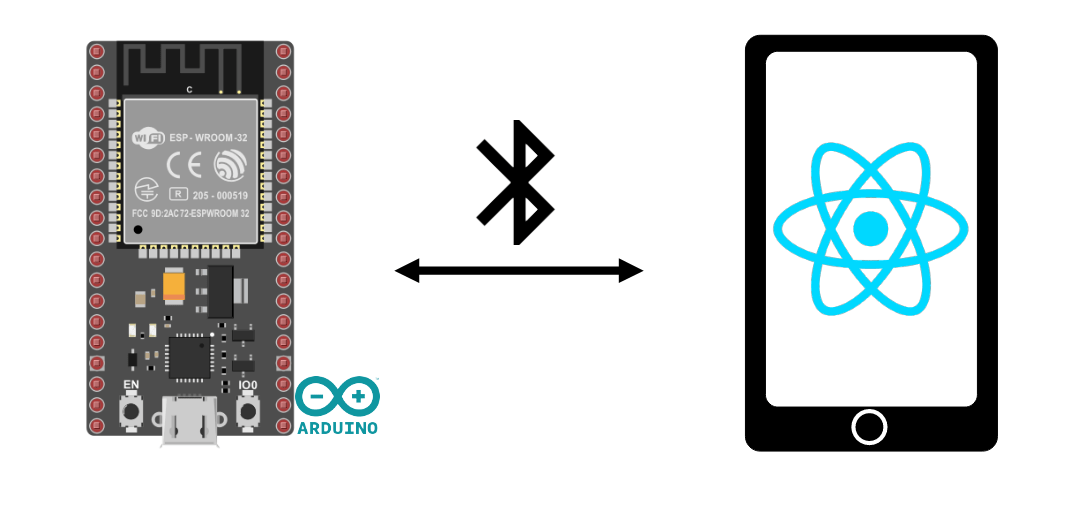Let’s take a look at how to create a React Native application to enable Bluetooth communication between an Android device and an ESP32. We’ll use React Native to develop a Bluetooth terminal on Android that communicates with an ESP32 NodeMCU. The NodeMCU is used to test our application with a connected object, but the application can work with any Bluetooth device.
Hardware
- A computer with React Native and Node.js installed
- An Android device with Bluetooth
- A USB cable to connect the computer to the device
- A Bluetooth device (ESP32)
Bluetooth management code for ESP32
To test the React Native application, we’re going to use the Bluetooth management code for ESP32.
#include "BluetoothSerial.h"
#if !defined(CONFIG_BT_ENABLED) || !defined(CONFIG_BLUEDROID_ENABLED)
#error Bluetooth is not enabled! Please run `make menuconfig` to and enable it
#endif
BluetoothSerial SerialBT;
void callback(esp_spp_cb_event_t event, esp_spp_cb_param_t *param) {
if (event == ESP_SPP_SRV_OPEN_EVT) {
Serial.println("Client Connected");
}
if (event == ESP_SPP_CLOSE_EVT ) {
Serial.println("Client disconnected");
//SerialBT.flush();
//SerialBT.disconnect();
//SerialBT.end();
//SerialBT.begin("ESP32BT");
ESP.restart(); // needed to be able to reconnect
}
}
void setup() {
Serial.begin(115200);
SerialBT.register_callback(callback);
SerialBT.begin("ESP32BT"); //Bluetooth device name
Serial.println("The device started, now you can pair it with bluetooth!");
}
String msg = "";
void loop() {
/*if (Serial.available()) {
SerialBT.write(Serial.read());
}*/
readSerialPort();
//Send data to slave
if (msg != "") {
Serial.println(msg);
SerialBT.println(msg);
msg = "";
}
if (SerialBT.available()) {
Serial.write(SerialBT.read());
}
delay(20);
}
void readSerialPort() {
while (Serial.available()) {
delay(10);
if (Serial.available() > 0) {
char c = Serial.read(); //gets one byte from serial buffer
msg += c; //add to String
}
}
Serial.flush(); //clean buffer
}
We add a callback function to Bluetooth management to detect disconnection and restart the ESP32.
SerialBT.register_callback(callback);
N.B.: you need to reset the ESP32 to reconnect the Bluetooth, as the BluetoothSocket does not close on disconnection.
React Native application for Bluetooth management
To manage Bluetooth (classic) communication on the Android device, we use the react-native-bluetooth-classic library
npm install react-native-bluetooth-classic --save
To set up the application project, follow the previous tutorial.
In the App.tsx file, to use the library we import it using the command
import RNBluetoothClassic, {BluetoothDevice,} from 'react-native-bluetooth-classic';
We create a functional component that will contain the elements needed to manage Bluetooth communication.
const BluetoothClassicTerminal = () => {
const [devices, setDevices] = useState<any[]>([]);
const [paired, setPaired] = useState<any[]>([]);
const [selectedDevice, setSelectedDevice] = useState<BluetoothDevice>();
const [messageToSend, setMessageToSend] = useState("");
const [receivedMessage, setReceivedMessage] = useState("");
const [isConnected, setIsConnected] = useState(false);
const [intervalId, setIntervalId] = useState<NodeJS.Timer>();
N.B.: it is possible to create a component derived from ReactNative.Components
Permission management
To discover and connect to Bluetooth devices, you need at least 3 permissions:
- BLUETOOTH_SCAN
- BLUETOOTH_CONNECT
- ACCESS_FINE_LOCATION
N.B.: these permissions depend on the version and OS used.
Here are the tags to add to the AndroidManifest.xml file
<uses-permission android:name="android.permission.INTERNET" /> <uses-permission android:name="android.permission.BLUETOOTH" /> <uses-permission android:name="android.permission.BLUETOOTH_CONNECT" /> <uses-permission android:name="android.permission.BLUETOOTH_ADMIN" /> <uses-permission android:name="android.permission.BLUETOOTH_SCAN" /> <uses-permission android:name="android.permission.ACCESS_COARSE_LOCATION" /> <uses-permission android:name="android.permission.ACCESS_FINE_LOCATION" />
In the App.tsx file, we create the requestBluetoothPermission() function
async function requestBluetoothPermission(){
try {
const grantedScan = await PermissionsAndroid.request(
PermissionsAndroid.PERMISSIONS.BLUETOOTH_SCAN,
{
title: 'Bluetooth Scan Permission',
message: 'This app needs Bluetooth Scan permission to discover devices.',
buttonPositive: 'OK',
buttonNegative: 'Cancel',
}
);
const grantedConnect = await PermissionsAndroid.request(
PermissionsAndroid.PERMISSIONS.BLUETOOTH_CONNECT,
{
title: 'Bluetooth Connect Permission',
message: 'This app needs Bluetooth Connect permission to connect to devices.',
buttonPositive: 'OK',
buttonNegative: 'Cancel',
}
);
const grantedLocation = await PermissionsAndroid.request(
PermissionsAndroid.PERMISSIONS.ACCESS_FINE_LOCATION,
{
title: 'Fine Location Permission',
message: 'This app needs to know location of device.',
buttonPositive: 'OK',
buttonNegative: 'Cancel',
}
);
if (
grantedScan === PermissionsAndroid.RESULTS.GRANTED &&
grantedConnect === PermissionsAndroid.RESULTS.GRANTED &&
grantedLocation === PermissionsAndroid.RESULTS.GRANTED
) {
console.log('Bluetooth permissions granted');
// Vous pouvez maintenant commencer la découverte et la connexion Bluetooth ici.
} else {
console.log('Bluetooth permissions denied');
}
} catch (err) {
console.warn(err);
}
}
Bluetooth management function
Bluetooth management functions are as follows:
- discover bluetooth devices startDeviceDiscovery() (I use paired devices)
- connect to device connectToDevice()
- disconnect disconnect()
- send messages sendMessage()
- read messages from the readData() communication
N.B.: the library documentation mentions the use of an onDataReceived listener, which I didn’t manage to use. I therefore introduce the readData function and an Interval to retrieve the data.
const checkBluetoothEnabled = async () => {
try {
const enabled = await RNBluetoothClassic.isBluetoothEnabled();
if (!enabled) {
await RNBluetoothClassic.requestBluetoothEnabled();
}
} catch (error) {
console.error('Bluetooth Classic is not available on this device.');
}
}
const startDeviceDiscovery = async () => {
console.log("searching for devices...");
try {
const paired = await RNBluetoothClassic.getBondedDevices();
console.log("Bonded peripherals: " + paired.length);
setPaired(paired);
} catch (error) {
console.error('Error bonded devices:', error);
}
}
const connectToDevice = async (device: BluetoothDevice) => {
try {
console.log("Connecting to device");
let connection = await device.isConnected();
if (!connection) {
console.log("Connecting to device");
await device.connect({
connectorType: "rfcomm",
DELIMITER: "\n",
DEVICE_CHARSET: Platform.OS === "ios" ? 1536 : "utf-8",
});
}
setSelectedDevice(device);
setIsConnected(true);
console.log("is connected : ",isConnected);
//device.onDataReceived((data) => this.readData());
//const intervalId = setInterval(() => {readData();}, 100);
//setIntervalId(intervalId);
} catch (error) {
console.error('Error connecting to device:', error);
}
}
const sendMessage = async () => {
if(selectedDevice && isConnected){
console.log("isConnected in message",isConnected);
try {
await selectedDevice.write(messageToSend);
} catch (error) {
console.error('Error sending message:', error);
}
}
}
const readData = async () => {
if (selectedDevice && isConnected) {
try {
let message = await selectedDevice.read();
if(message){
message = message.trim();
if (message !== "" && message !== " "){
if(receivedMessage.length>300){
setReceivedMessage("");
}
setReceivedMessage(receivedMessage => receivedMessage + message +"\n" );
}
}
} catch (error) {
console.error('Error reading message:', error);
}
}
}
useEffect(() => {
let intervalId: string | number | NodeJS.Timer | undefined;
if (selectedDevice && isConnected) {
intervalId = setInterval(() => readData(), 100);
}
return () => {
clearInterval(intervalId);
};
}, [isConnected,selectedDevice]);
const disconnect = () => {
//need to reset esp32 at disconnect
if(selectedDevice && isConnected){
try {
clearInterval(intervalId);
setIntervalId(undefined);
selectedDevice.clear().then( () => {
console.log("BT buffer cleared");
});
selectedDevice.disconnect().then( () => {
setSelectedDevice(undefined);
setIsConnected(false);
setReceivedMessage("");
console.log("Disconnected from device");
});
} catch (error) {
console.error('Error disconnecting:', error);
}
}
}
The screen rendering function
For the display, we choose to put everything on the same screen. There will be :
- A title
- The list of devices that only appears if you are not connected (!isConnected &&)
- A communication terminal type insert that only appears if you are connected (selectedDevice && isConnected &&)
- TextInput to write the message to be sent messageToSend
- A send button
- A text box to display receivedMessage
- A disconnect button
return (
<View>
<Text
style={{
fontSize: 30,
textAlign: 'center',
borderBottomWidth: 1,
}}>
AC Bluetooth Terminal
</Text>
<ScrollView>
{!isConnected && (
<>
{/*
<Text>Available Devices:</Text>
{devices.map((device) => (
<Button
key={device.id}
title={device.name || 'Unnamed Device'}
onPress={() => this.connectToDevice(device)}
/>
))}
*/}
<Text>Paired Devices:</Text>
{paired.map((pair: BluetoothDevice,i) => (
<View key={i}
style={{
flexDirection: 'row',
justifyContent: 'space-between',
marginBottom: 2,
}}>
<View style={styles.deviceItem}>
<Text style={styles.deviceName}>{pair.name}</Text>
<Text style={styles.deviceInfo}>{pair.id}</Text>
</View>
<TouchableOpacity
onPress={() =>
isConnected
? disconnect()
: connectToDevice(pair)
}
style={styles.deviceButton}>
<Text
style={[
styles.scanButtonText,
{fontWeight: 'bold', fontSize: 12},
]}>
{isConnected ? 'Disconnect' : 'Connect'}
</Text>
</TouchableOpacity>
</View>
))}
</>
)}
{selectedDevice && isConnected && (
<>
<View
style={{
flexDirection: 'row',
justifyContent: 'space-between',
margin: 5,
}}>
<View style={styles.deviceItem}>
<Text style={styles.deviceName}>{selectedDevice.name}</Text>
<Text style={styles.deviceInfo}>{selectedDevice.id}</Text>
</View>
<TouchableOpacity
onPress={() =>
isConnected
? disconnect()
: connectToDevice(selectedDevice)
}
style={styles.deviceButton}>
<Text
style={styles.scanButtonText}>
{isConnected ? 'Disconnect' : 'Connect'}
</Text>
</TouchableOpacity>
</View>
<View
style={{
flexDirection: 'row',
justifyContent: 'space-between',
margin: 5,
}}>
<TextInput
style={{
backgroundColor: '#888888',
margin: 2,
borderRadius: 15,
flex:3,
}}
placeholder="Enter a message"
value={messageToSend}
onChangeText={(text) => setMessageToSend(text )}
/>
<TouchableOpacity
onPress={() => sendMessage()
}
style={[styles.sendButton]}>
<Text
style={[
styles.scanButtonText,
]}>
SEND
</Text>
</TouchableOpacity>
</View>
<Text>Received Message:</Text>
<TextInput
editable = {false}
multiline
numberOfLines={20}
maxLength={300}
style={{
backgroundColor: '#333333',
margin: 10,
borderRadius: 2,
borderWidth: 1,
borderColor: '#EEEEEE',
textAlignVertical: 'top',
}} >
{receivedMessage}
</TextInput>
</>
)}
</ScrollView>
</View>
);
Results
As pairing is not handled by the application, the ESP32 must be paired before using the application. Once the code has been loaded onto the ESP32, you can launch the application on the phone using the command
npx react-native start
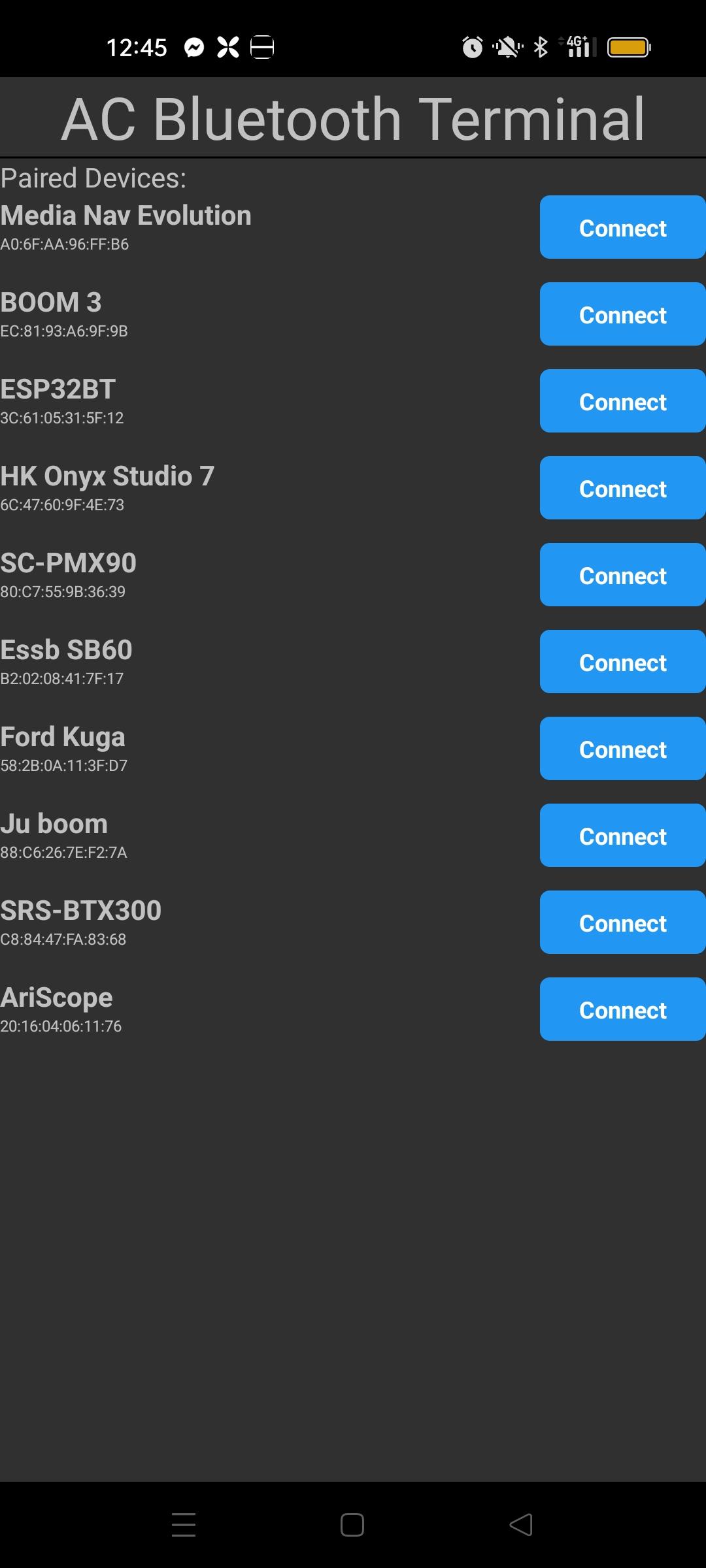
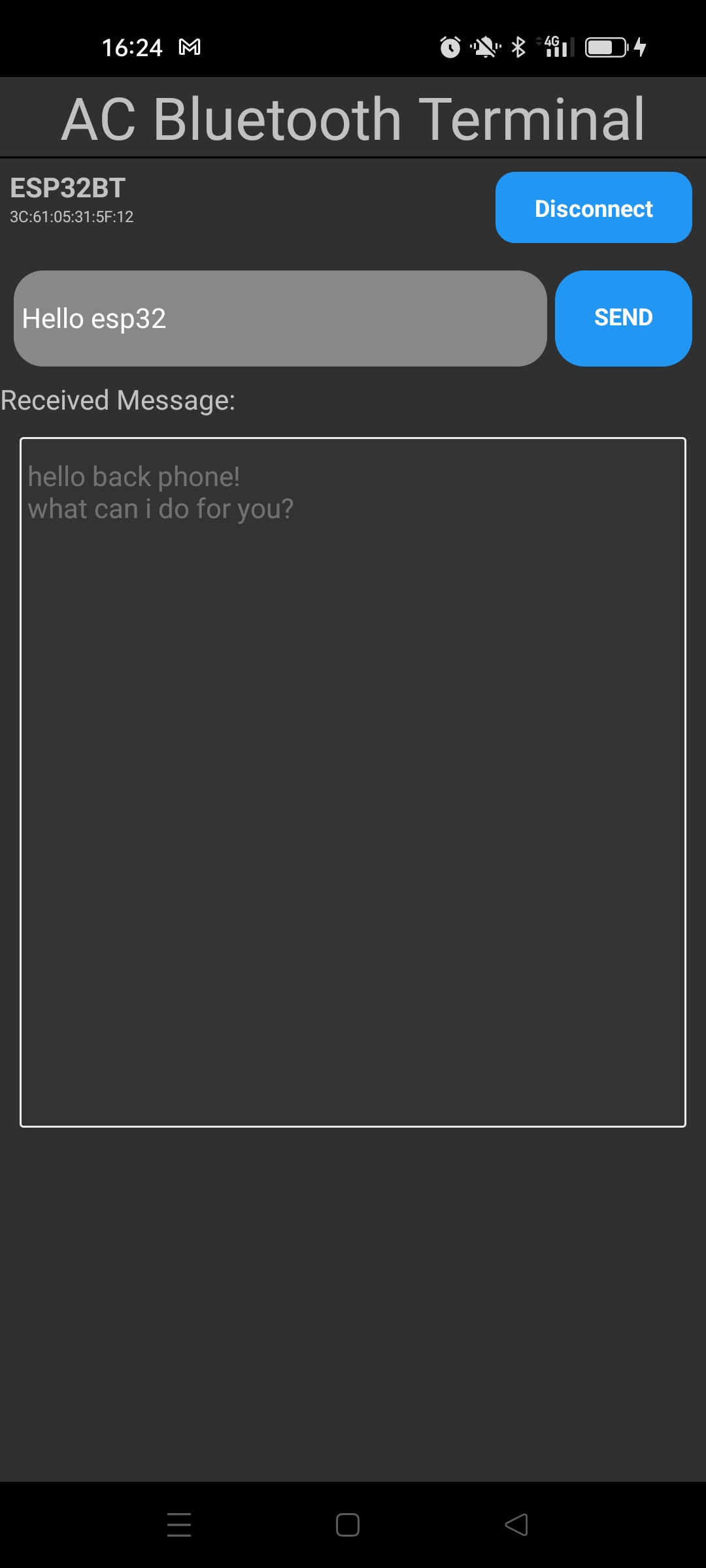
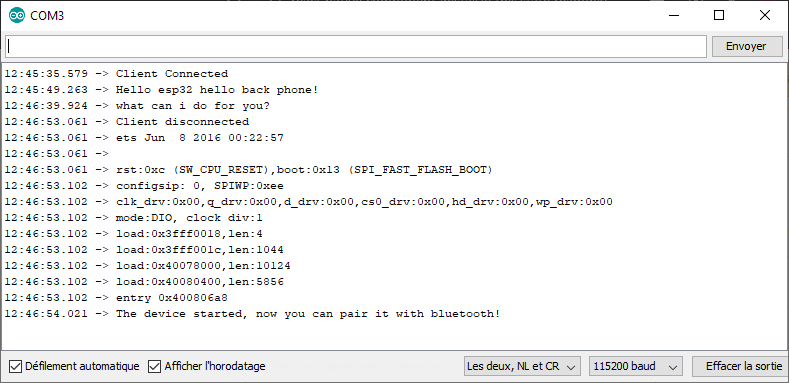
Complete code for the React Native application
/**
* https://kenjdavidson.com/react-native-bluetooth-classic/
*/
import React, {useState, useEffect} from 'react';
import {
StyleSheet,
Dimensions,
View, ScrollView, Text,
Button, TextInput,PermissionsAndroid,Platform, TouchableOpacity } from 'react-native';
import RNBluetoothClassic, {BluetoothDevice,} from 'react-native-bluetooth-classic';
const BluetoothClassicTerminal = () => {
const [devices, setDevices] = useState<any[]>([]);
const [paired, setPaired] = useState<any[]>([]);
const [selectedDevice, setSelectedDevice] = useState<BluetoothDevice>();
const [messageToSend, setMessageToSend] = useState("");
const [receivedMessage, setReceivedMessage] = useState("");
const [isConnected, setIsConnected] = useState(false);
const [intervalId, setIntervalId] = useState<NodeJS.Timer>();
/*const [state, setState] = useState({
devices: [],
paired: [],
selectedDevice: null,
messageToSend: "",
receivedMessage: "",
isConnected: false,
intervalId: null,
})*/
const checkBluetoothEnabled = async () => {
try {
const enabled = await RNBluetoothClassic.isBluetoothEnabled();
if (!enabled) {
await RNBluetoothClassic.requestBluetoothEnabled();
}
} catch (error) {
console.error('Bluetooth Classic is not available on this device.');
}
}
const startDeviceDiscovery = async () => {
console.log("searching for devices...");
try {
const paired = await RNBluetoothClassic.getBondedDevices();
console.log("Bonded peripherals: " + paired.length);
setPaired(paired);
} catch (error) {
console.error('Error bonded devices:', error);
}
/*try {
const devices = await RNBluetoothClassic.startDiscovery();
this.setState({ devices });
console.log("Discovered peripherals: " + devices.length);
} catch (error) {
console.error('Error discovering devices:', error);
}*/
}
const connectToDevice = async (device: BluetoothDevice) => {
try {
console.log("Connecting to device");
let connection = await device.isConnected();
if (!connection) {
console.log("Connecting to device");
await device.connect({
connectorType: "rfcomm",
DELIMITER: "\n",
DEVICE_CHARSET: Platform.OS === "ios" ? 1536 : "utf-8",
});
}
setSelectedDevice(device);
setIsConnected(true);
console.log("is connected : ",isConnected);
//device.onDataReceived((data) => this.readData());
//const intervalId = setInterval(() => {readData();}, 100);
//setIntervalId(intervalId);
} catch (error) {
console.error('Error connecting to device:', error);
}
}
/*async onReceivedData() {
const { selectedDevice, receivedMessage } = this.state;
//console.log("event : recived message", event);
try{
//const message = await selectedDevice.read();
console.log("reieved msg from", selectedDevice.name);
const messages = await selectedDevice.available();
if (messages.length > 0) {
console.log("msg waiting : ", messages.length);
}
//this.setState({ receivedMessage: message.data });
} catch (error) {
console.error('Error receiving data:', error);
}
}*/
const sendMessage = async () => {
if(selectedDevice && isConnected){
console.log("isConnected in message",isConnected);
try {
await selectedDevice.write(messageToSend);
} catch (error) {
console.error('Error sending message:', error);
}
}
}
/*const readData = async () => {
console.log("reading data connected", isConnected);
if(selectedDevice && isConnected){
try {
console.log("reading data from", selectedDevice.name);
//const available = await selectedDevice.available();
//if (available>1){
let message = await selectedDevice.read();
if(message){
message = message.trim();
if (message !== "" && message !== " "){
console.log("reading data from", selectedDevice.name);
//console.log(" available : ", available);
//console.log("available", selectedDevice.available());
//console.log("read", selectedDevice.read());
setReceivedMessage(receivedMessage + message +"\n" );
console.log('message', message);
console.log('message', receivedMessage);
}
}
// }
} catch (error) {
//console.log("isConnected",isConnected);
//console.log("selectedDevice",selectedDevice);
console.error('Error reading message:', error);
}
}
}*/
const readData = async () => {
if (selectedDevice && isConnected) {
try {
//const available = await selectedDevice.available();
//if (available>1){
let message = await selectedDevice.read();
if(message){
message = message.trim();
if (message !== "" && message !== " "){
if(receivedMessage.length>300){
setReceivedMessage("");
}
setReceivedMessage(receivedMessage => receivedMessage + message +"\n" );
}
}
// }
} catch (error) {
//console.log("isConnected",isConnected);
//console.log("selectedDevice",selectedDevice);
console.error('Error reading message:', error);
}
}
}
useEffect(() => {
let intervalId: string | number | NodeJS.Timer | undefined;
if (selectedDevice && isConnected) {
intervalId = setInterval(() => readData(), 100);
}
return () => {
clearInterval(intervalId);
};
}, [isConnected,selectedDevice]);
const disconnect = () => {
//need to reset esp32 at disconnect
if(selectedDevice && isConnected){
try {
clearInterval(intervalId);
setIntervalId(undefined);
selectedDevice.clear().then( () => {
console.log("BT buffer cleared");
});
selectedDevice.disconnect().then( () => {
setSelectedDevice(undefined);
setIsConnected(false);
setReceivedMessage("");
console.log("Disconnected from device");
});
/*RNBluetoothClassic.unpairDevice(uuid).then( () => {
console.log("Unpaired from device");
});
RNBluetoothClassic.pairDevice(uuid).then( () => {
console.log("paired from device");
});*/
} catch (error) {
console.error('Error disconnecting:', error);
}
}
}
useEffect(() => {
async function requestBluetoothPermission(){
try {
const grantedScan = await PermissionsAndroid.request(
PermissionsAndroid.PERMISSIONS.BLUETOOTH_SCAN,
{
title: 'Bluetooth Scan Permission',
message: 'This app needs Bluetooth Scan permission to discover devices.',
buttonPositive: 'OK',
buttonNegative: 'Cancel',
}
);
const grantedConnect = await PermissionsAndroid.request(
PermissionsAndroid.PERMISSIONS.BLUETOOTH_CONNECT,
{
title: 'Bluetooth Connect Permission',
message: 'This app needs Bluetooth Connect permission to connect to devices.',
buttonPositive: 'OK',
buttonNegative: 'Cancel',
}
);
const grantedLocation = await PermissionsAndroid.request(
PermissionsAndroid.PERMISSIONS.ACCESS_FINE_LOCATION,
{
title: 'Fine Location Permission',
message: 'This app needs to know location of device.',
buttonPositive: 'OK',
buttonNegative: 'Cancel',
}
);
if (
grantedScan === PermissionsAndroid.RESULTS.GRANTED &&
grantedConnect === PermissionsAndroid.RESULTS.GRANTED &&
grantedLocation === PermissionsAndroid.RESULTS.GRANTED
) {
console.log('Bluetooth permissions granted');
// Vous pouvez maintenant commencer la découverte et la connexion Bluetooth ici.
} else {
console.log('Bluetooth permissions denied');
}
} catch (err) {
console.warn(err);
}
}
checkBluetoothEnabled();
requestBluetoothPermission().then( () => {
startDeviceDiscovery();
});
}, [])
return (
<View>
<Text
style={{
fontSize: 30,
textAlign: 'center',
borderBottomWidth: 1,
}}>
AC Bluetooth Terminal
</Text>
<ScrollView>
{!isConnected && (
<>
<TouchableOpacity
onPress={() => startDeviceDiscovery()}
style={[styles.deviceButton]}>
<Text
style={[
styles.scanButtonText,
]}>
SCAN
</Text>
</TouchableOpacity>
{/*
<Text>Available Devices:</Text>
{devices.map((device) => (
<Button
key={device.id}
title={device.name || 'Unnamed Device'}
onPress={() => this.connectToDevice(device)}
/>
))}
*/}
<Text>Paired Devices:</Text>
{paired.map((pair: BluetoothDevice,i) => (
<View key={i}
style={{
flexDirection: 'row',
justifyContent: 'space-between',
marginBottom: 2,
}}>
<View style={styles.deviceItem}>
<Text style={styles.deviceName}>{pair.name}</Text>
<Text style={styles.deviceInfo}>{pair.id}</Text>
</View>
<TouchableOpacity
onPress={() =>
isConnected
? disconnect()
: connectToDevice(pair)
}
style={styles.deviceButton}>
<Text
style={[
styles.scanButtonText,
{fontWeight: 'bold', fontSize: 12},
]}>
{isConnected ? 'Disconnect' : 'Connect'}
</Text>
</TouchableOpacity>
</View>
))}
</>
)}
{selectedDevice && isConnected && (
<>
<View
style={{
flexDirection: 'row',
justifyContent: 'space-between',
margin: 5,
}}>
<View style={styles.deviceItem}>
<Text style={styles.deviceName}>{selectedDevice.name}</Text>
<Text style={styles.deviceInfo}>{selectedDevice.id}</Text>
</View>
<TouchableOpacity
onPress={() =>
isConnected
? disconnect()
: connectToDevice(selectedDevice)
}
style={styles.deviceButton}>
<Text
style={styles.scanButtonText}>
{isConnected ? 'Disconnect' : 'Connect'}
</Text>
</TouchableOpacity>
</View>
<View
style={{
flexDirection: 'row',
justifyContent: 'space-between',
margin: 5,
}}>
<TextInput
style={{
backgroundColor: '#888888',
margin: 2,
borderRadius: 15,
flex:3,
}}
placeholder="Enter a message"
value={messageToSend}
onChangeText={(text) => setMessageToSend(text )}
/>
<TouchableOpacity
onPress={() => sendMessage()
}
style={[styles.sendButton]}>
<Text
style={[
styles.scanButtonText,
]}>
SEND
</Text>
</TouchableOpacity>
</View>
<Text>Received Message:</Text>
<TextInput
editable = {false}
multiline
numberOfLines={20}
maxLength={300}
style={{
backgroundColor: '#333333',
margin: 10,
borderRadius: 2,
borderWidth: 1,
borderColor: '#EEEEEE',
textAlignVertical: 'top',
}} >
{receivedMessage}
</TextInput>
</>
)}
</ScrollView>
</View>
);
};//end of component
const windowHeight = Dimensions.get('window').height;
const styles = StyleSheet.create({
mainBody: {
flex: 1,
justifyContent: 'center',
height: windowHeight,
},
scanButtonText: {
color: 'white',
fontWeight: 'bold',
fontSize: 12,
textAlign: 'center',
},
noDevicesText: {
textAlign: 'center',
marginTop: 10,
fontStyle: 'italic',
},
deviceItem: {
marginBottom: 2,
},
deviceName: {
fontSize: 14,
fontWeight: 'bold',
},
deviceInfo: {
fontSize: 8,
},
deviceButton: {
backgroundColor: '#2196F3',
padding: 10,
borderRadius: 10,
margin: 2,
paddingHorizontal: 20,
},
sendButton: {
backgroundColor: '#2196F3',
padding: 15,
borderRadius: 15,
margin: 2,
paddingHorizontal: 20,
},
});
export default BluetoothClassicTerminal;