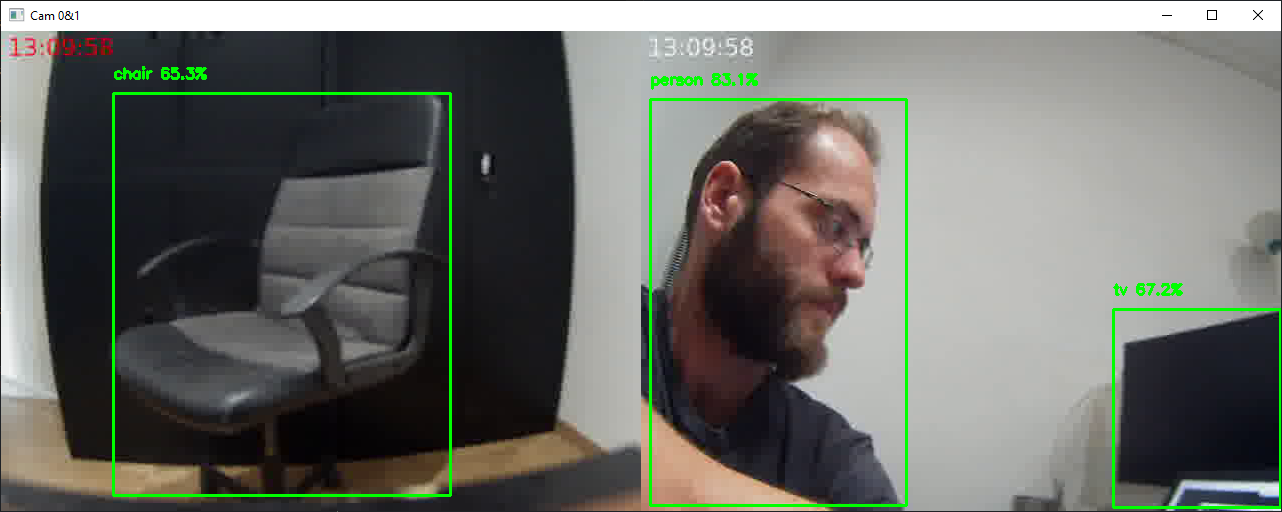In this tutorial we’ll look at how to achieve synchronized video streams with Python and OpenCV. One of the problems of video streaming is to transmit and acquire high-quality video signals with as little delay as possible. The ability to synchronize video streams is to be able to process their data simultaneously, as in object recognition.
Prerequisites: Streaming video between two machines
Hardware
- Computer with Python and OpenCV
- 2 video sources (file, stream, webcam, etc.)
- Internet or ethernet connection
For this tutorial, I’m using two Orange Pi Zero, which generates video streams from USB cameras (ArduCam), connected to the computer network via an Ethernet switch.
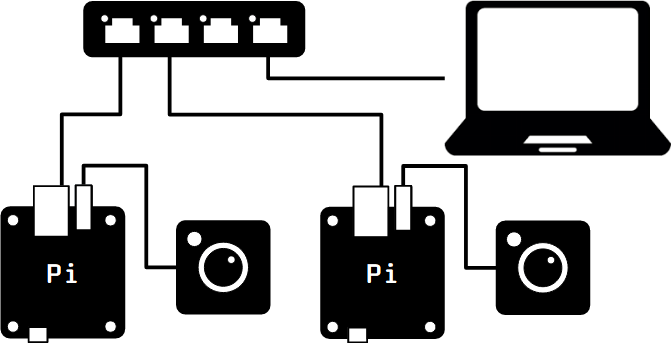
Streaming
To create the stream from the camera’s video stream, we use FFMPEG. We use the UDP protocol, in which we specify the computer’s IP address and the port on which the stream is located.
Video stream 0
ffmpeg -video_size 640x480 -i /dev/video0 -f mpegts udp://{ip_address}:8553?pkt_size=1316
Video stream 1
ffmpeg -video_size 640x480 -i /dev/video0 -f mpegts udp://{ip_address}:8554?pkt_size=1316
To test the video stream, you can use the ffplay command
ffplay upd://127.0.0.1:8553 #video streaming 0 ffplay upd://127.0.0.1:8554 #video streaming 1
In this tutorial, we’ll use the drawtext filter to add text to the video. This allows us to display the time and easily observe the delay.
-vf "drawtext=fontfile=/usr/share/fonts/truetype/ttf-dejavu/DejaVuSans-Bold.tff: text='%{{localtime\:%T}}': fontsize=24: fontcolor=white@0.8: x=7: y=7"
N.B.: it is possible to put the ffmpeg command in a Python script.
Launching commands via SSH
For simplicity’s sake, we’ll run the ffmpeg commands from the Python script via SSH. To do this, we use the paramiko library
import socket
import paramiko
#computer ip address
hostname = socket.gethostname()
ip_address = socket.gethostbyname(hostname)
print(f"IP Address: {ip_address}")
#ip_address= "192.168.1.70"
ssh0 = paramiko.SSHClient()
ssh0.set_missing_host_key_policy(paramiko.AutoAddPolicy())
ssh1 = paramiko.SSHClient()
ssh1.set_missing_host_key_policy(paramiko.AutoAddPolicy())
ssh0.connect("192.168.1.32", username="root", password="root")
ssh1.connect("192.168.1.33", username="root", password="root")
#stream_cmd0 = "python3 video-stream.py {}:{}?pkt_size=1316".format(ip_address,8553)
#stream_cmd1 = "python3 video-stream.py {}:{}?pkt_size=1316".format(ip_address,8554)
stream_cmd0="""ffmpeg -video_size 640x480 -i /dev/video0 -vf "drawtext=fontfile=/usr/share/fonts/truetype/ttf-dejavu/DejaVuSans-Bold.tff: text='%{{localtime\:%T}}': fontsize=24: fontcolor=red@0.8: x=7: y=7" -f mpegts udp://{}:{}?pkt_size=1316""".format(ip_address,8553)
stream_cmd1="""ffmpeg -video_size 640x480 -i /dev/video0 -vf "drawtext=fontfile=/usr/share/fonts/truetype/ttf-dejavu/DejaVuSans-Bold.tff: text='%{{localtime\:%T}}': fontsize=24: fontcolor=white@0.8: x=7: y=7" -f mpegts udp://{}:{}?pkt_size=1316""".format(ip_address,8554)
ssh1_stdin, ssh1_stdout, ssh1_stderr = ssh1.exec_command(stream_cmd1)
ssh0_stdin, ssh0_stdout, ssh0_stderr = ssh0.exec_command(stream_cmd0)
N.B.: don’t forget to close the ssh connection at the end of the program ssh0.close(), ssh1.close()
Receiving unsynchronized streams
To receive the video streams, we use OpenCV with Python.
First we open the two video streams, which we play back in a loop as long as they’re open.
cap0 = cv2.VideoCapture("udp://127.0.0.1:8553")
cap1 = cv2.VideoCapture("udp://127.0.0.1:8554")
For practical reasons, we concatenate the image in the same window, making sure they have compatible dimensions.
frame0 =cv2.resize(frame0, (640,480)) frame1 =cv2.resize(frame1, (640,480)) Hori = np.concatenate((frame0, frame1), axis=1)
Finally, we display the computer’s local time for comparison.
Hori = cv2.putText(Hori, date_time,(10, 100),font, 1,(210, 155, 155), 4, cv2.LINE_4)
Here is the complete code for capturing non-synchronized video streams
N.B.: This code works once the ffmpeg commands have been run on each machine.
#!/usr/bin/env python
# -*- coding: utf-8 -*-
import numpy as np
import cv2
import datetime
#<add code to run ffmpeg command via ssh>
cap0 = cv2.VideoCapture("udp://127.0.0.1:8553")
cap1 = cv2.VideoCapture("udp://127.0.0.1:8554")
while cap0.isOpened() and cap1.isOpened():
# Capture frame-by-frame
ret0, frame0 = cap0.read()
ret1, frame1 = cap1.read()
# Get current date and time
now=datetime.datetime.now()
date_time = now.strftime("%H:%M:%S")
font = cv2.FONT_HERSHEY_SIMPLEX
# write the date time in the video frame
#frame0 = cv2.putText(frame0, date_time,(10, 100),font, 1,(210, 155, 155), 4, cv2.LINE_4)
#frame1 = cv2.putText(frame1, date_time,(10, 100),font, 1,(210, 155, 155), 4, cv2.LINE_4)
#if (ret0):
# # Display the resulting frame
# cv2.imshow('Cam 0', frame0)
#if (ret1):
# # Display the resulting frame
# cv2.imshow('Cam 1', frame1)
if (ret0 and ret1):
frame0 =cv2.resize(frame0, (640,480))
frame1 =cv2.resize(frame1, (640,480))
Hori = np.concatenate((frame0, frame1), axis=1)
Hori = cv2.putText(Hori, date_time,(10, 100),font, 1,(210, 155, 155), 4, cv2.LINE_4)
cv2.imshow('Cam 0&1', Hori)
if cv2.waitKey(1) & 0xFF == ord('q'):
break
#release captures
cap0.release()
cap1.release()
cv2.destroyAllWindows()

We observe a delay of one second between the two video streams. This is not acceptable if we wish to process the images synchronously.
Stream capture with Multithreading
The simplest solution is to dedicate threads to image capture. To do this, we use the threading package. We’ll create a VideoStream class to manage stream playback in its own thread
class VideoStream: def __init__(self, src=0): self.cap = cv2.VideoCapture(src) self.ret, self.frame = self.cap.read() self.started = False self.read_lock = Lock() def start(self): if self.started: return None self.started = True self.thread = Thread(target=self.update, args=()) self.thread.start() return self def update(self): while self.started: ret,frame = self.cap.read() self.read_lock.acquire() self.ret, self.frame = ret,frame self.read_lock.release() def isOpened(self): return self.cap.isOpened() def read(self): self.read_lock.acquire() ret = self.ret frame = self.frame.copy() self.read_lock.release() return ret, frame def release(self): self.started = False self.thread.join() def __exit__(self, exc_type, exc_value, traceback): self.cap.release()
We can then instantiate our two objects cap0 and cap1
cap0 = VideoStream("udp://127.0.0.1:8553").start()
cap1 = VideoStream("udp://127.0.0.1:8554").start()
while cap0.isOpened() and cap1.isOpened():
ret0, frame0 = cap0.read()
ret1, frame1 = cap1.read()
# Get current date and time
#date_time = str(datetime.datetime.now())
now=datetime.datetime.now()
date_time = now.strftime("%H:%M:%S")
font = cv2.FONT_HERSHEY_SIMPLEX
if ret0 and ret1:
frame0 =cv2.resize(frame0, (640,480))
frame1 =cv2.resize(frame1, (640,480))
Hori = np.concatenate((frame0, frame1), axis=1)
Hori = cv2.putText(Hori, date_time,(10, 100),font, 1,(210, 155, 155), 4, cv2.LINE_4)
cv2.imshow('Cam 0&1', Hori)
if cv2.waitKey(1) & 0xFF == ord('q'):
break
#release capture
cap0.release()
cap1.release()
cv2.destroyAllWindows()

The two video streams are now synchronized, and it is possible to save them to a video file or perform image processing on both streams at the same time.
Full code for receiving synchronized video streams
#!/usr/bin/env python
# -*- coding: utf-8 -*-
# pip install opencv-python
# pip install paramiko
import numpy as np
import cv2
import paramiko
import time
import datetime
from threading import Thread, Lock
#computer ip address
import socket
hostname = socket.gethostname()
ip_address = socket.gethostbyname(hostname)
print(f"IP Address: {ip_address}")
#ip_address= "192.168.1.70"
ssh0 = paramiko.SSHClient()
ssh0.set_missing_host_key_policy(paramiko.AutoAddPolicy())
ssh0.connect("192.168.1.32", username="root", password="root")
ssh1 = paramiko.SSHClient()
ssh1.set_missing_host_key_policy(paramiko.AutoAddPolicy())
ssh1.connect("192.168.1.33", username="root", password="root")
#python
#stream_cmd0 = "python3 video-stream.py {}:{}?pkt_size=1316".format(ip_address,8553)
#stream_cmd1 = "python3 video-stream.py {}:{}?pkt_size=1316".format(ip_address,8554)
#ffmpeg
stream_cmd0="""ffmpeg -video_size 640x480 -i /dev/video0 -vf "drawtext=fontfile=/usr/share/fonts/truetype/ttf-dejavu/DejaVuSans-Bold.tff: text='%{{localtime\:%T}}': fontsize=24: fontcolor=red@0.8: x=7: y=7" -f mpegts udp://{}:{}?pkt_size=1316""".format(ip_address,8553)
stream_cmd1="""ffmpeg -video_size 640x480 -i /dev/video0 -vf "drawtext=fontfile=/usr/share/fonts/truetype/ttf-dejavu/DejaVuSans-Bold.tff: text='%{{localtime\:%T}}': fontsize=24: fontcolor=white@0.8: x=7: y=7" -f mpegts udp://{}:{}?pkt_size=1316""".format(ip_address,8554)
#manual
#ffmpeg -video_size 640x480 -i /dev/video0 -f mpegts udp://192.168.1.70:8553?pkt_size=1316
#ffmpeg -video_size 640x480 -i /dev/video0 -f mpegts udp://192.168.1.70:8554?pkt_size=1316
ssh1_stdin, ssh1_stdout, ssh1_stderr = ssh1.exec_command(stream_cmd1)
ssh0_stdin, ssh0_stdout, ssh0_stderr = ssh0.exec_command(stream_cmd0)
#print(ssh0_stdout.read().decode())
#print(ssh1_stdout.read().decode())
class VideoStream:
def __init__(self, src=0):
self.cap = cv2.VideoCapture(src)
self.ret, self.frame = self.cap.read()
self.started = False
self.read_lock = Lock()
def start(self):
if self.started:
return None
self.started = True
self.thread = Thread(target=self.update, args=())
self.thread.start()
return self
def update(self):
while self.started:
ret,frame = self.cap.read()
self.read_lock.acquire()
self.ret, self.frame = ret,frame
self.read_lock.release()
def isOpened(self):
return self.cap.isOpened()
def read(self):
self.read_lock.acquire()
ret = self.ret
frame = self.frame.copy()
self.read_lock.release()
return ret, frame
def release(self):
self.started = False
self.thread.join()
def __exit__(self, exc_type, exc_value, traceback):
self.cap.release()
print("waiting for response...")
#cap0 = cv2.VideoCapture("udp://127.0.0.1:8553")
#cap1 = cv2.VideoCapture("udp://127.0.0.1:8554")
cap0 = VideoStream("udp://127.0.0.1:8553").start()
cap1 = VideoStream("udp://127.0.0.1:8554").start()
while cap0.isOpened() and cap1.isOpened():
ret0, frame0 = cap0.read()
ret1, frame1 = cap1.read()
# Get current date and time
#date_time = str(datetime.datetime.now())
now=datetime.datetime.now()
date_time = now.strftime("%H:%M:%S")
font = cv2.FONT_HERSHEY_SIMPLEX
if ret0 and ret1:
frame0 =cv2.resize(frame0, (640,480))
frame1 =cv2.resize(frame1, (640,480))
Hori = np.concatenate((frame0, frame1), axis=1)
Hori = cv2.putText(Hori, date_time,(10, 100),font, 1,(210, 155, 155), 4, cv2.LINE_4)
cv2.imshow('Cam 0&1', Hori)
if cv2.waitKey(1) & 0xFF == ord('q'):
break
#release capture
cap0.release()
cap1.release()
cv2.destroyAllWindows()
#kill ffmpeg
ssh1_stdin, ssh1_stdout, ssh1_stderr = ssh1.exec_command("killall ffmpeg")
ssh0_stdin, ssh0_stdout, ssh0_stderr = ssh0.exec_command("killall ffmpeg")
#close ssh
ssh0.close()
ssh1.close()
Applications
- CCTV surveillance camera network
- Object recognition on synchronized video streams