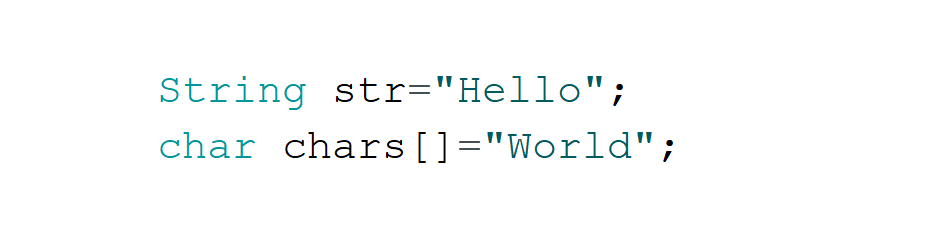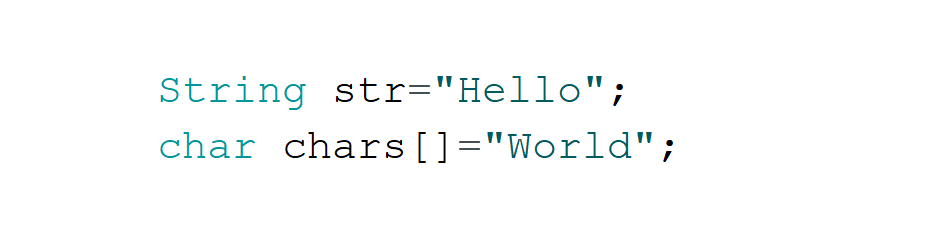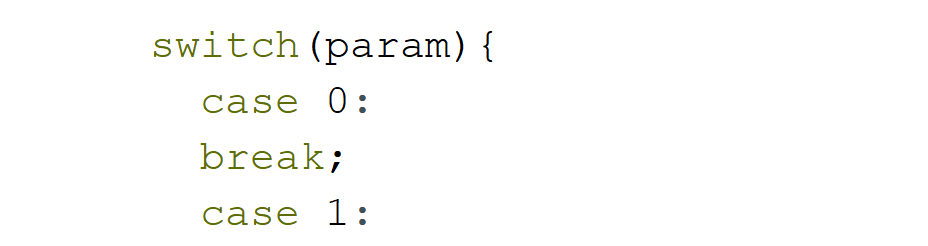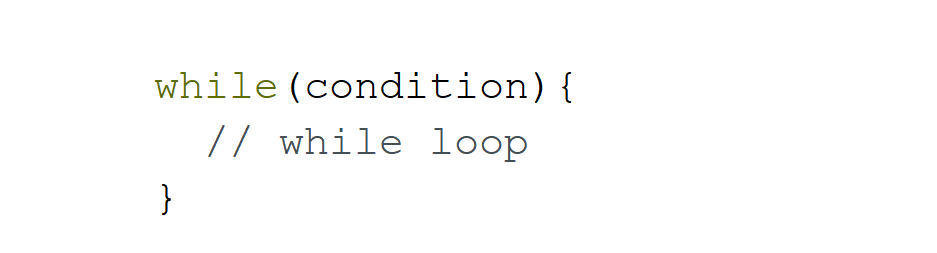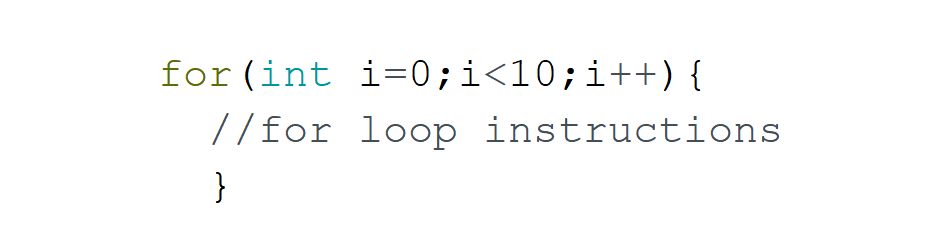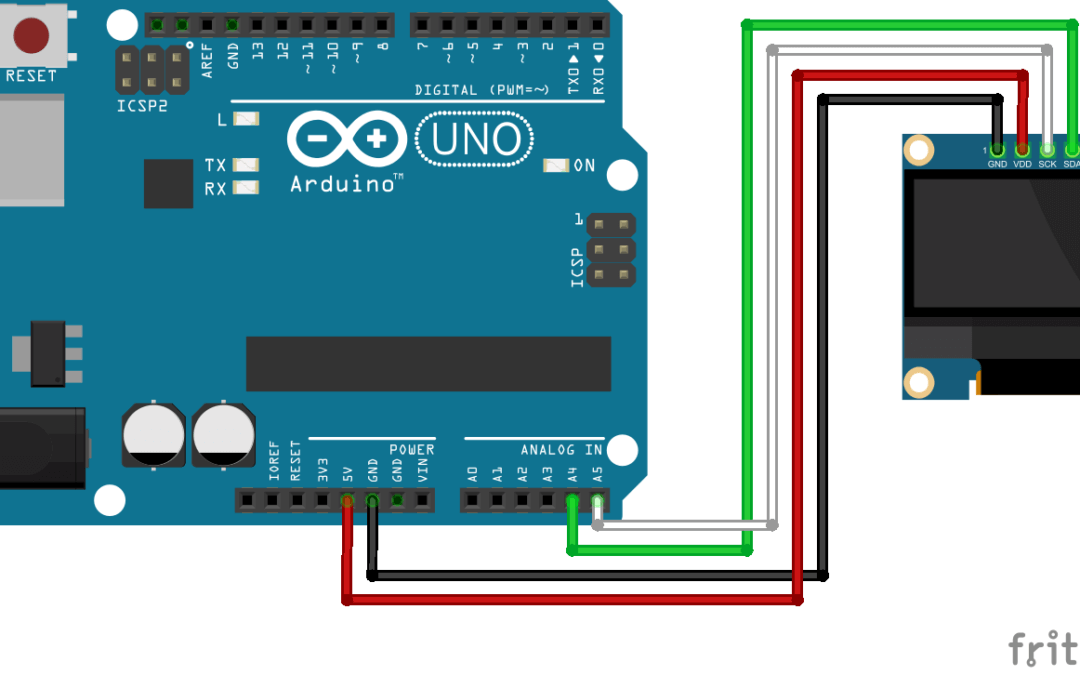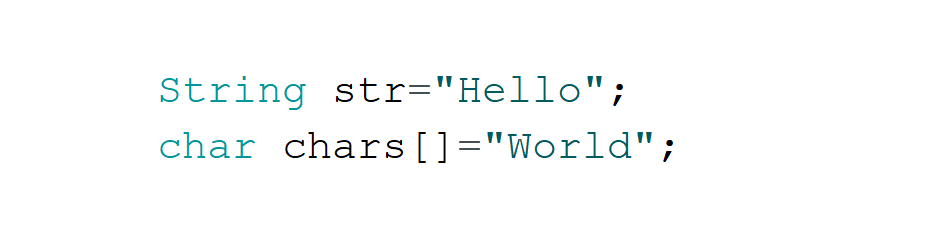
by Xukyo | 14 Oct 2020 | Tutorials
When you start programming with Arduino, you will very quickly get to the use of strings. A string is used to store text. It is used, for example, to display text on an LCD screen or to send text to the serial monitor. This is often the first example: the display of...
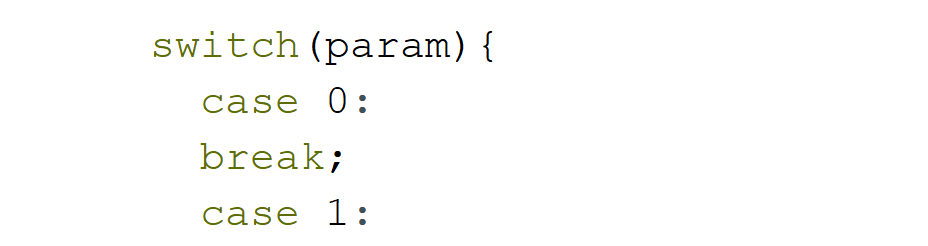
by Xukyo | 14 Oct 2020 | Tutorials
The switch..case instruction is a conditional structure that executes different instruction blocks depending on the value of a variable. This instruction is equivalent to nested if instructions. Syntax of the switch instruction The switch instruction takes an integer...
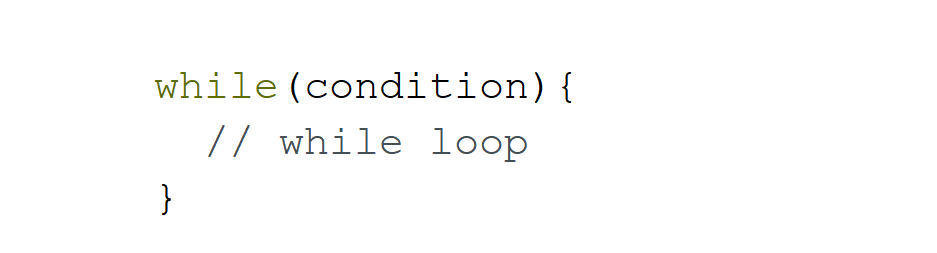
by Xukyo | 14 Oct 2020 | Tutorials
The while instruction is the conditional structure that allows you to create a loop on a condition. It is found in all programming languages. It is used to execute a block of code in a loop as long as a condition is fulfilled. Syntax of the while instruction The...
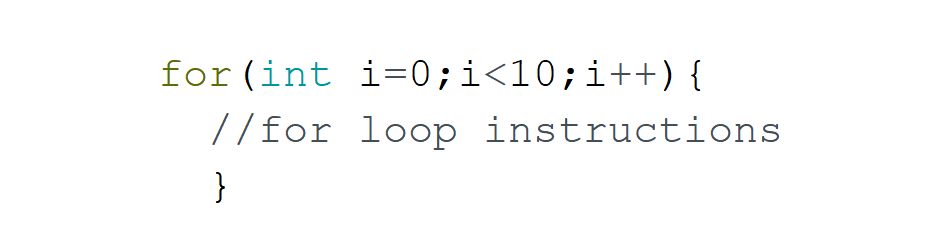
by Xukyo | 14 Oct 2020 | Tutorials
The for instruction allows code blocks to be repeated. It is the first step towards more efficient and readable code. Syntax of the instruction for The for instruction takes, as input, a counter whose increment and end condition is defined. It is often used in...
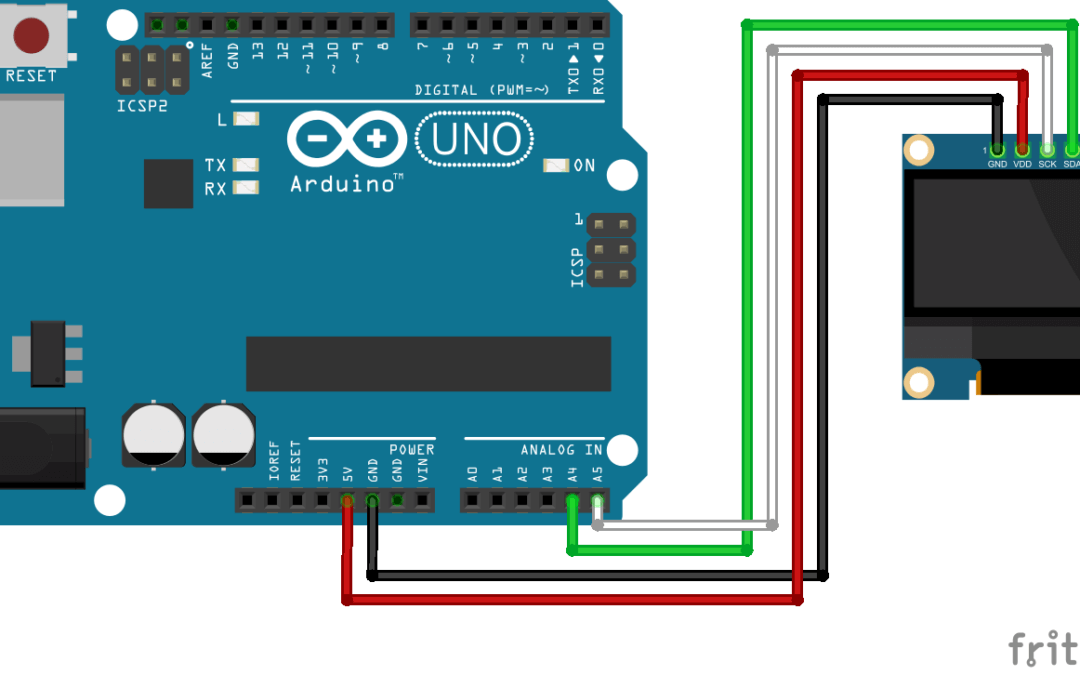
by Xukyo | 14 Oct 2020 | Tutorials
The OLED display is a compact graphic display with a resolution of 128 x 64 pixels that allows you to draw and display text to create a graphical interface. Hardware ComputerArduino UNOUSB A Male to B Male CableOLED TF052 Principle of operation The OLED display TF052...