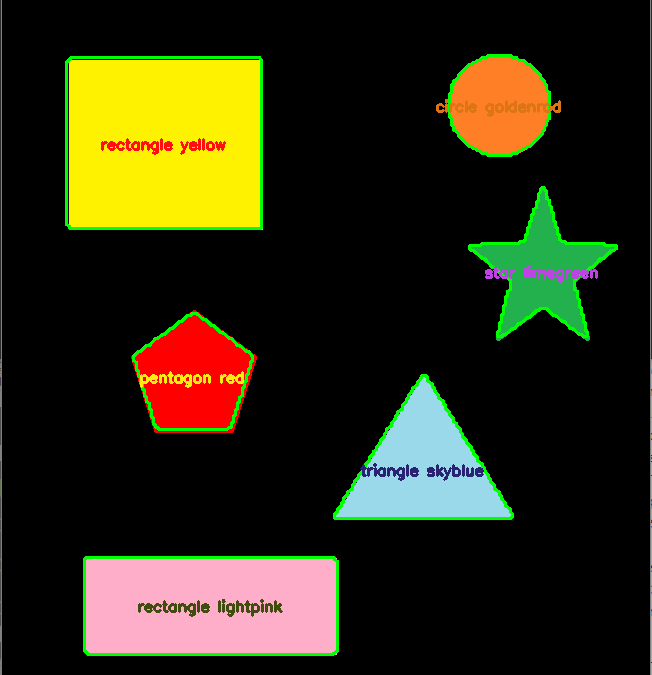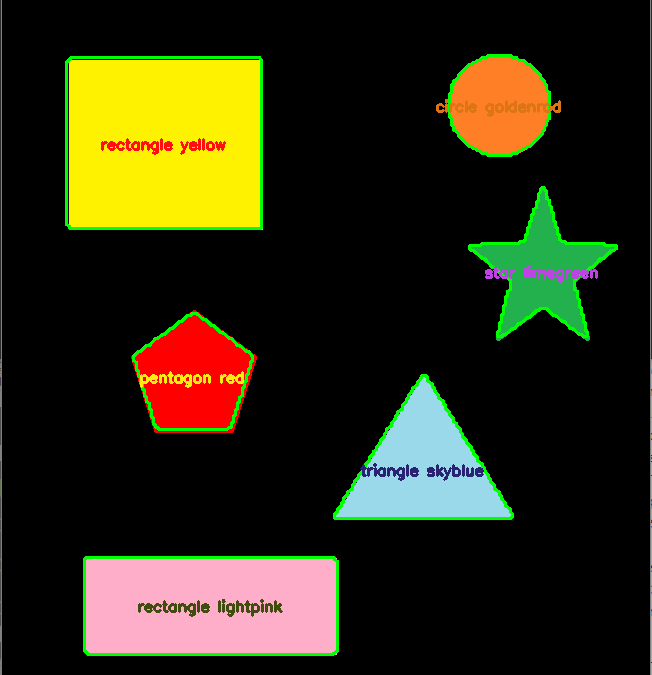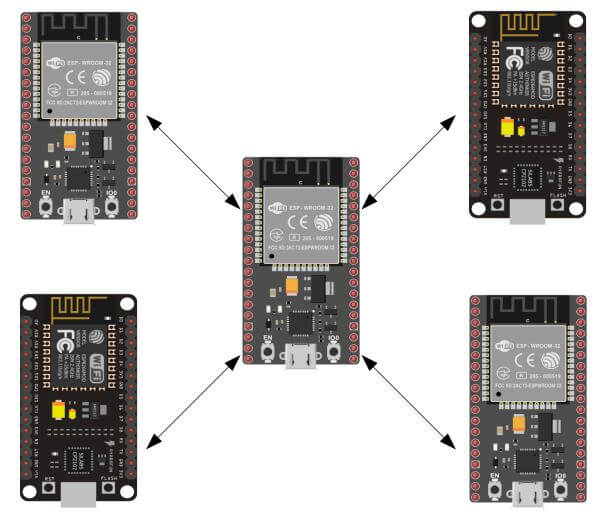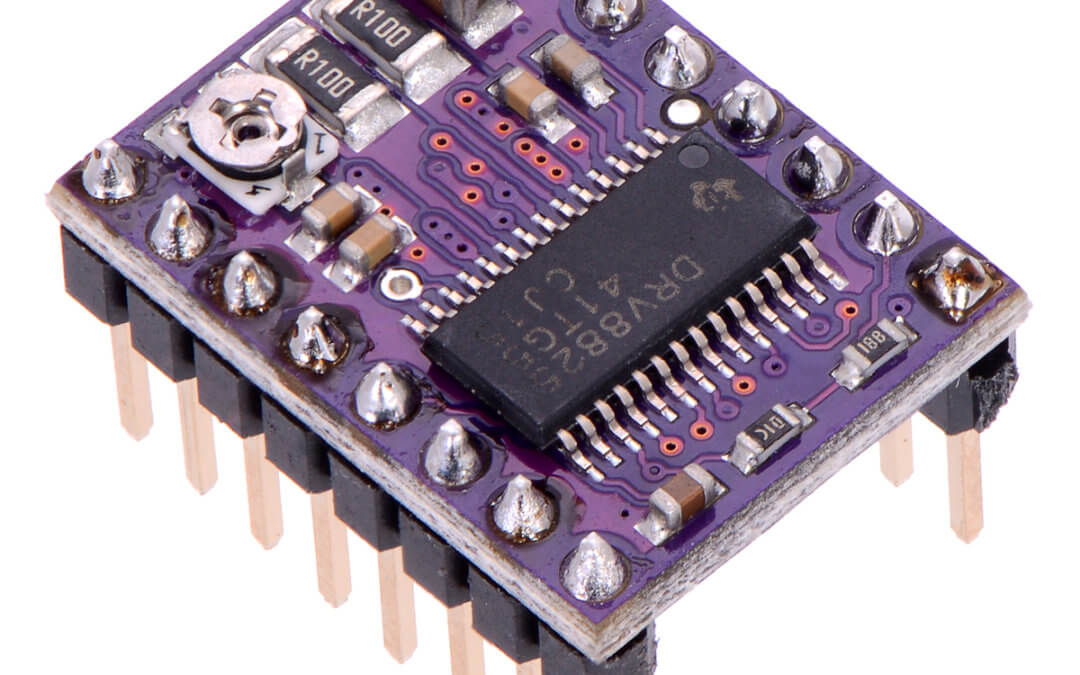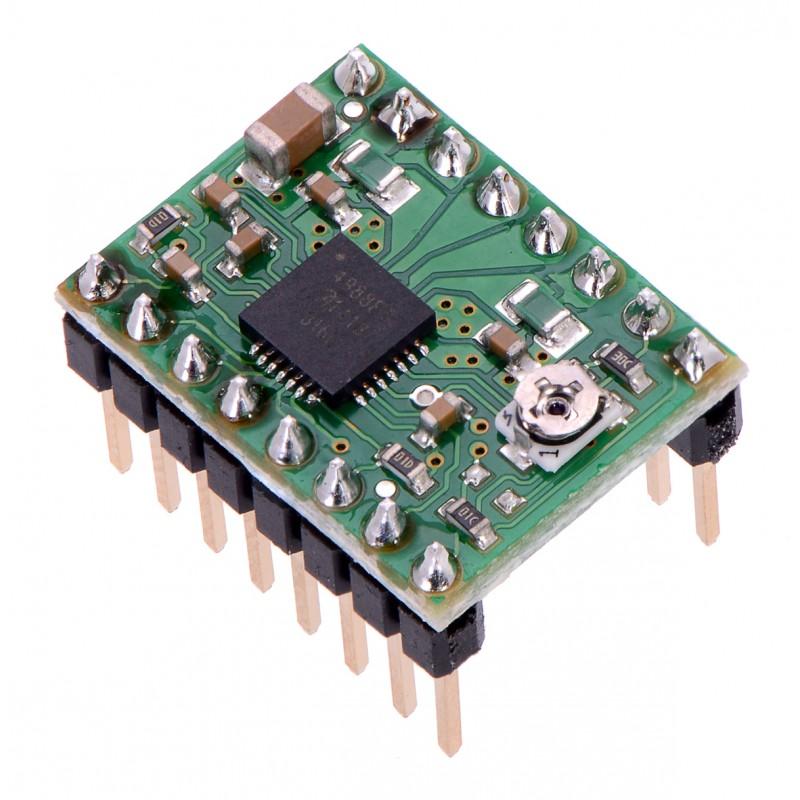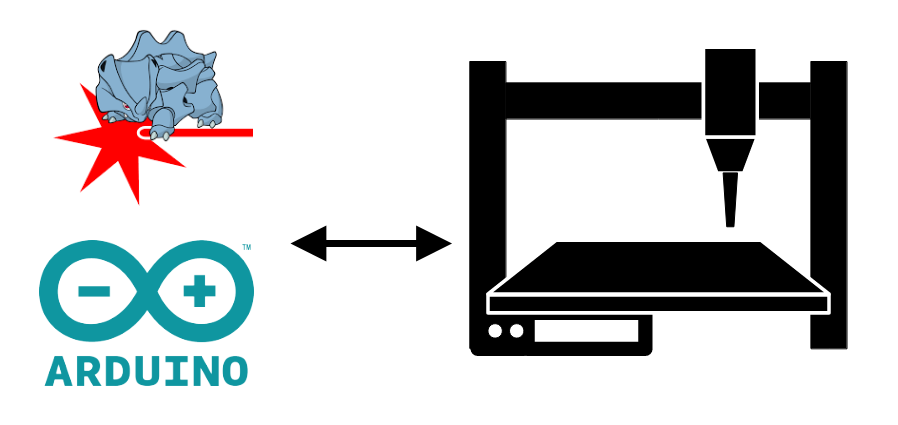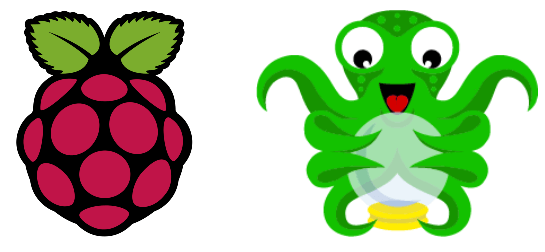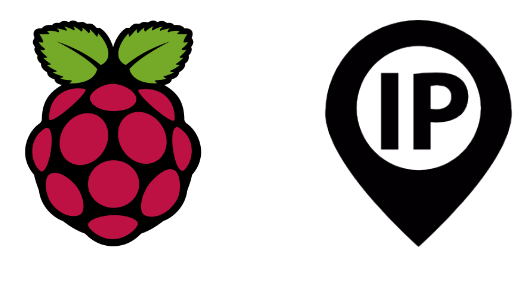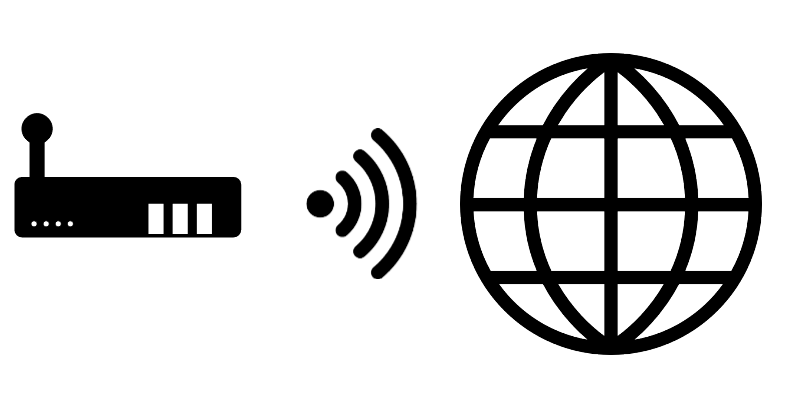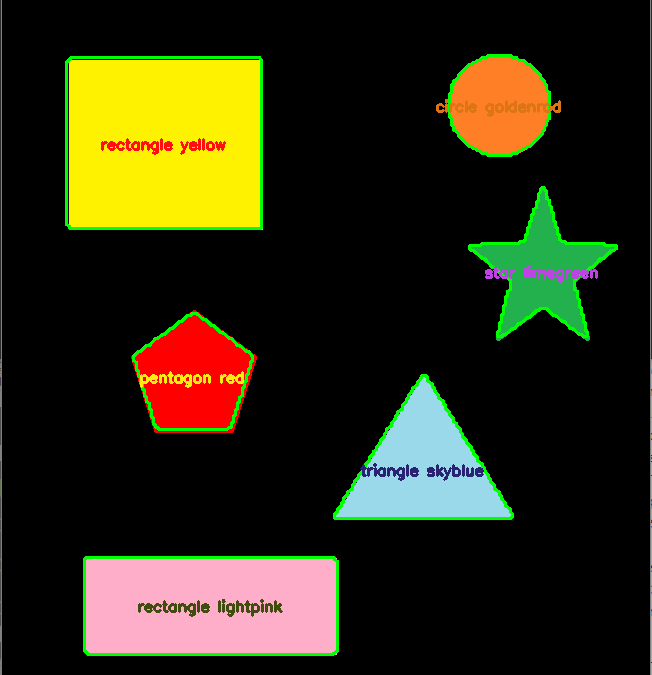
by Xukyo | 28 Nov 2023 | Tutorials
, The OpenCV library is used for image processing, in particular shape and color recognition. The library has acquisition functions and image processing algorithms that make image recognition fairly straightforward, without the need for artificial intelligence. This...
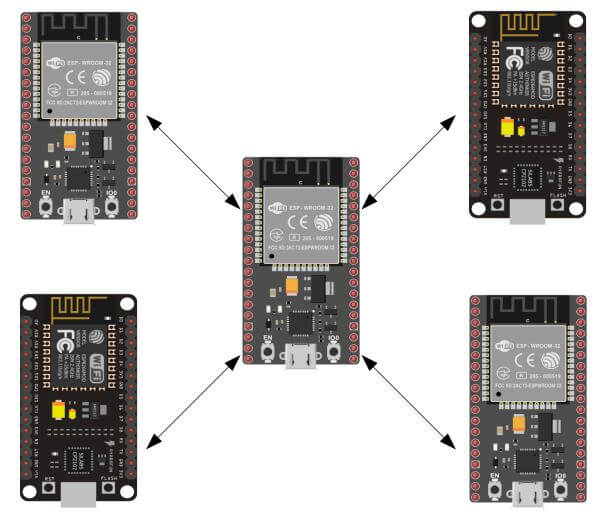
by Xukyo | 24 Nov 2023 | Tutorials
In this tutorial, we’ll look at how to set up a network of several ESP32s using the ESP-NOW protocol. The ESP32 is a Wifi-enabled development board. It can therefore connect and exchange data with devices connected to the same network. Hardware Computer NodeMCU...

by Xukyo | 18 Nov 2023 | Tutorials
In this tutorial, we’ll look at how to configure two ESP32s to establish communication using the ESP-NOW protocol. The ESP32 is a development board integrating Bluetooth and WiFi. It can therefore connect and exchange data with devices connected to the same...
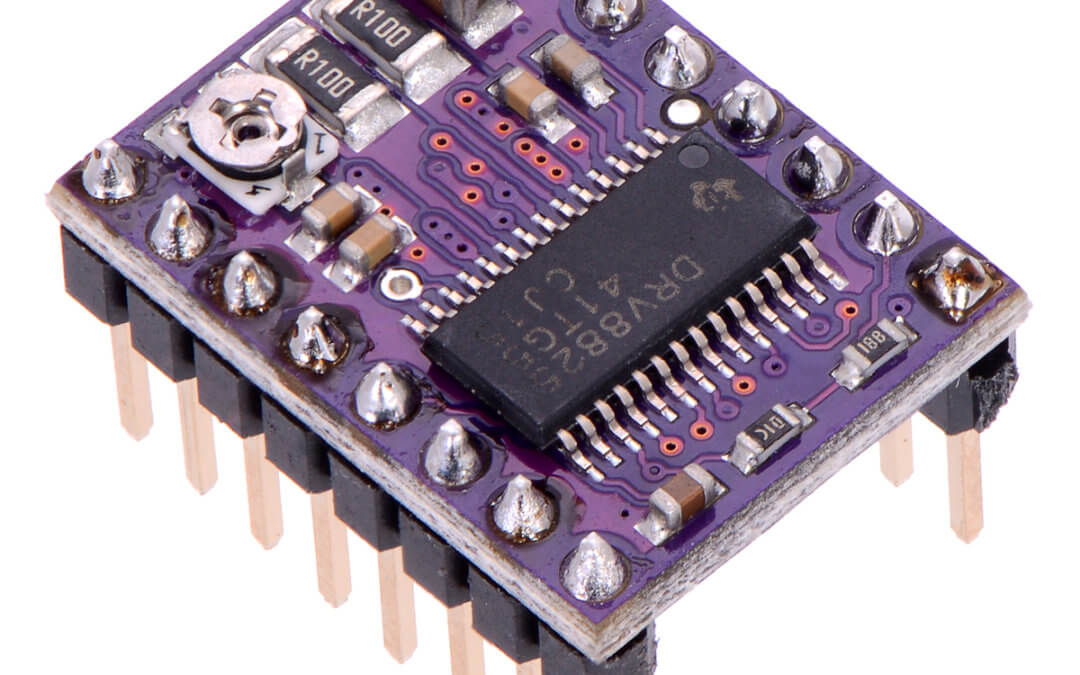
by Xukyo | 15 Nov 2023 | Tutorials
In this tutorial, we’ll show you how to drive a bipolar stepper motor using a DRV8825 driver. This tutorial is compatible with stepper motor drivers commonly used in digital milling or 3D printer projects (DRV8825, SilentStepStick, etc.). Hardware Arduino UNO...
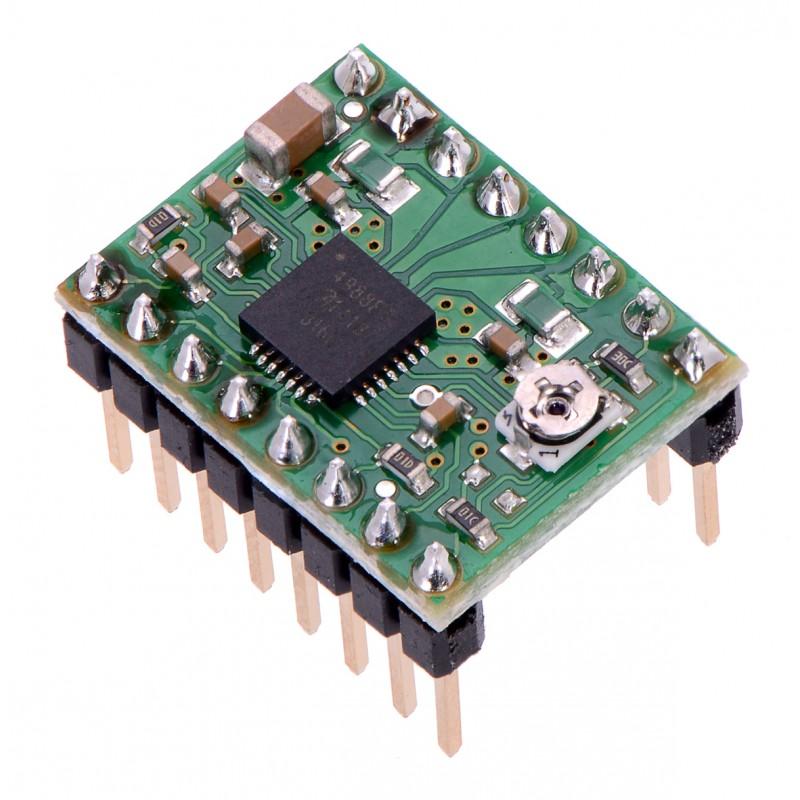
by Xukyo | 30 Oct 2023 | Tutorials
In this tutorial, we’ll show you how to drive a bipolar stepper motor using an A4988 driver. This tutorial is compatible with stepper motor drivers commonly used in digital milling or 3D printer projects (DRV8825, SilentStepStick, etc.). Hardware Arduino UNO...

by Xukyo | 2 Oct 2023 | Tutorials
Smoothing a 3D print permet d’avoir un rendu plus propre, plus esthétique comme si la pièce était sortie d’un moule et c’est tout l’objectif. Le lissage d’une impression 3D est un sujet récurrent dans ce domaine. Nous allons voir dans cette article une méthode qui...
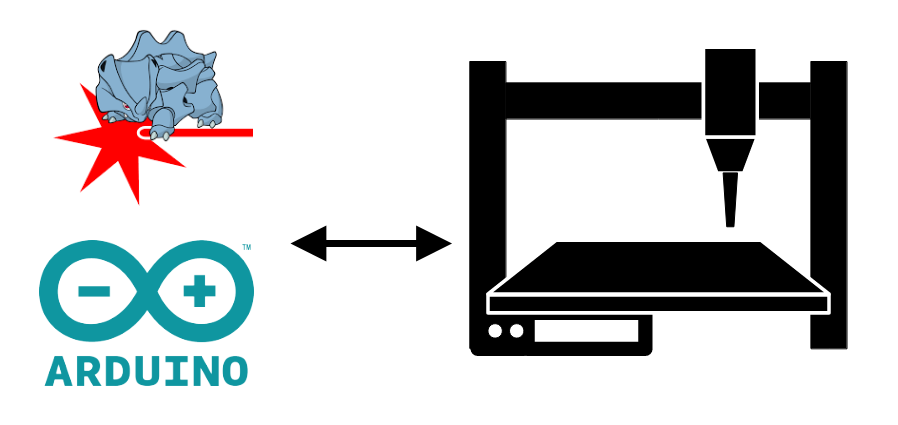
by Xukyo | 29 Sep 2023 | Tutorials
In this tutorial, we’ll look at how to drive a CNC using laserGRBL software, an Arduino and a CNC shield. If you have a workshop or want to make things yourself, you’ll probably want to build or hack a CNC milling machine. In a previous tutorial, we saw a...
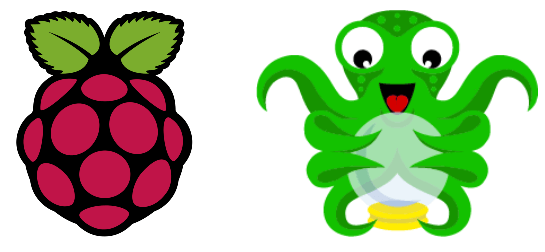
by Xukyo | 14 Aug 2023 | Tutorials
To control and monitor your 3D prints remotely, you can use OctoPi on the Raspberry Pi. With OctoPi, you can launch a 3D print remotely, monitor the temperature of the print head and print bed, and watch the print using a camera. In this tutorial, we’ll look at...
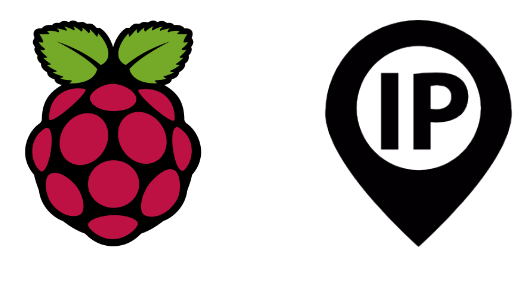
by Xukyo | 13 Aug 2023 | Tutorials
For some projects, it may be necessary to configure a fixed IP address for your Raspberry Pi. This is because a dynamic IP address can be changed each time the power is switched on. A fixed IP address can come in handy when you’re connecting remotely to your...
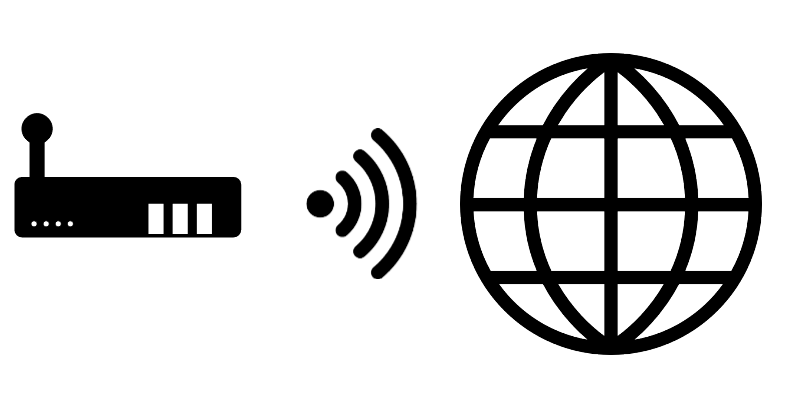
by Xukyo | 12 Aug 2023 | Tutorials
When you want to connect to a device outside your Wifi network, you need to set up port forwarding. Once your Raspberry Pi or ESP is connected to your Internet router, you can access it from anywhere by configuring port forwarding. N.B: For cybersecurity reasons, it...